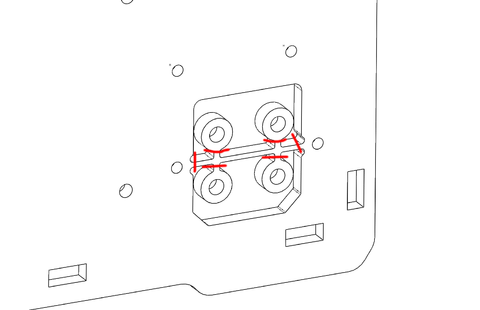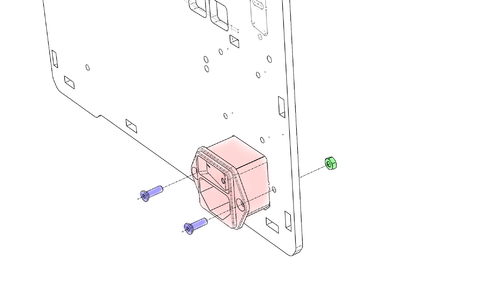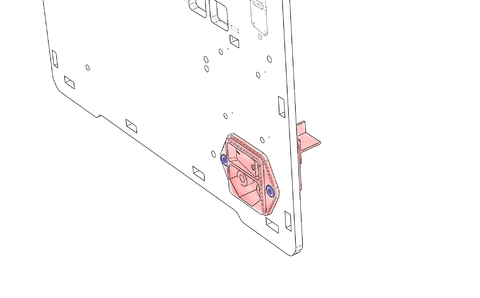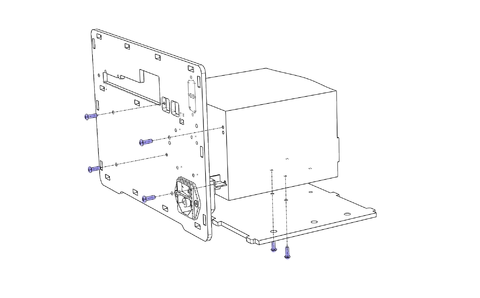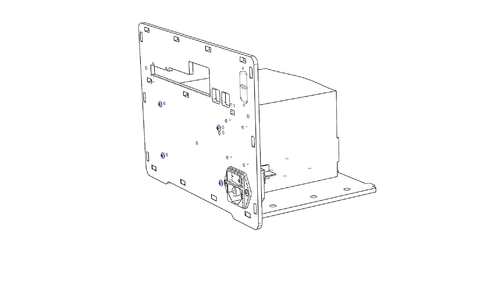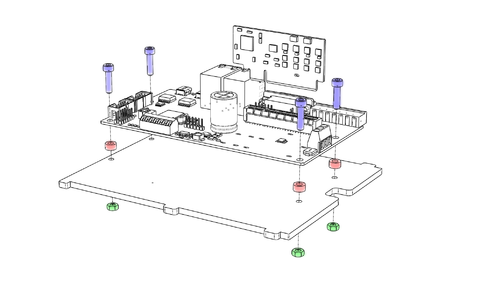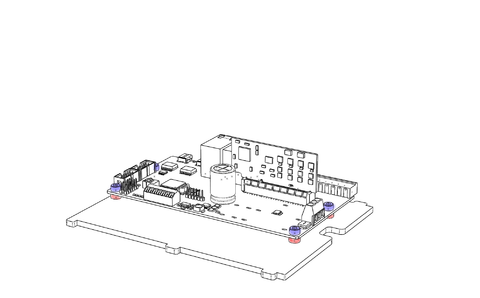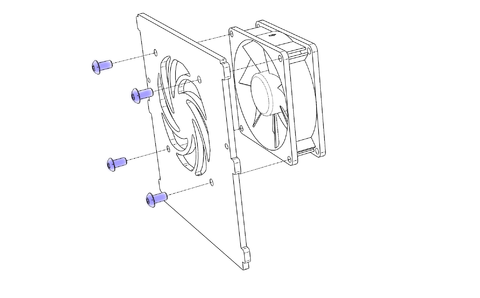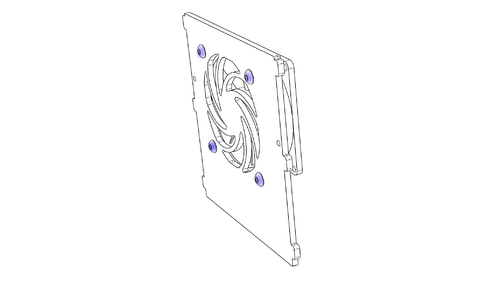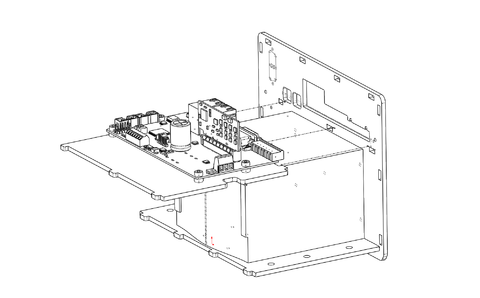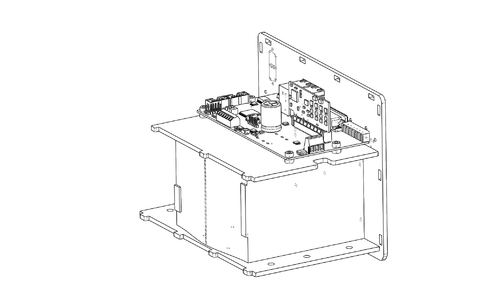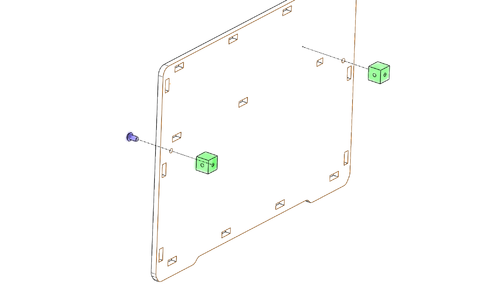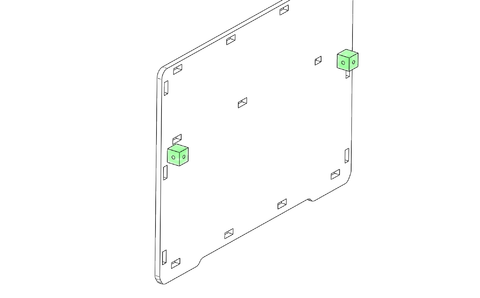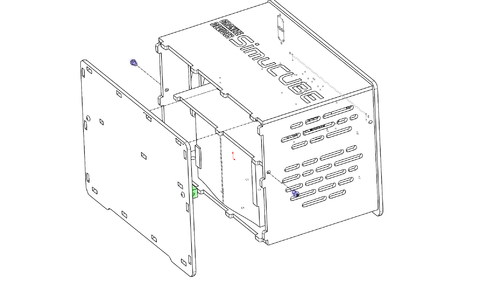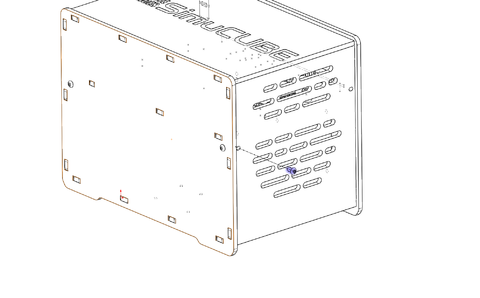Difference between revisions of "Assembling SimuCUBE 480W/720W kit"
| [checked revision] | [checked revision] |
| Line 1: | Line 1: | ||
| + | ==Tools and parts needed== | ||
| + | |||
| + | ==Assembly== | ||
| + | |||
1) Cut off the round parts from the acrylic back plate and save these for later. These will be used as spacers for the SimuCUBE motherboard. | 1) Cut off the round parts from the acrylic back plate and save these for later. These will be used as spacers for the SimuCUBE motherboard. | ||
| + | |||
[[File:big_case_spacers.png|thumbnail|Test text|480px|none]] | [[File:big_case_spacers.png|thumbnail|Test text|480px|none]] | ||
| + | |||
| + | <br /> | ||
2) Attach grounding and mains wires to the power connector | 2) Attach grounding and mains wires to the power connector | ||
| − | TODO: photo of connector | + | {| class="wikitable" |
| + | !TODO: photo of connector soldered | ||
| + | !TODO: photo of connector with crimp terminals | ||
| + | |- | ||
| + | !TODO: photo of wires with ferrules | ||
| + | !TODO: photo of wire ends soldered | ||
| + | |} | ||
| + | |||
| + | <br /> | ||
3) Fix the power plug to the acrylic back plate with M3x10 countersunk screws and M3 locking nuts. | 3) Fix the power plug to the acrylic back plate with M3x10 countersunk screws and M3 locking nuts. | ||
| − | [[File:big_case_powerplug1.png|thumbnail|Test text|480px|none]][[File:big_case_powerplug2.png|thumbnail|Test text|480px|none]] | + | |
| + | {| class="wikitable" | ||
| + | ![[File:big_case_powerplug1.png|thumbnail|Test text|480px|none]] | ||
| + | ![[File:big_case_powerplug2.png|thumbnail|Test text|480px|none]] | ||
| + | |} | ||
| + | |||
| + | <br /> | ||
4) Put the two pieces of thin tape to the power supply as in the image (helps with assembly). Unscrew the marked screws to detach the DIN rail connector and the other marked screws. Follow the instructions with the type of power supply you have (SDR-480 or NDR-480). | 4) Put the two pieces of thin tape to the power supply as in the image (helps with assembly). Unscrew the marked screws to detach the DIN rail connector and the other marked screws. Follow the instructions with the type of power supply you have (SDR-480 or NDR-480). | ||
| − | TODO: photo of DIN rail connector removal | + | {| class="wikitable" |
| − | TODO: photo of SDR-480 screws | + | !TODO: photo of DIN rail connector removal |
| − | TODO: photo of NDR-480 screws | + | !TODO: photo of SDR-480 screws |
| + | !TODO: photo of NDR-480 screws | ||
| + | |} | ||
| + | |||
| + | <br /> | ||
5) Attach the power supply to the back plate with four M3x10 button head screws (be careful, do not tighten too much!). Slide the bottom plate below the power supply (use the two screwless holes on the bottom of the PSU as a reference to align the bottom) and to the slots on the back plate and screw two M3x10 button head screws from the bottom. | 5) Attach the power supply to the back plate with four M3x10 button head screws (be careful, do not tighten too much!). Slide the bottom plate below the power supply (use the two screwless holes on the bottom of the PSU as a reference to align the bottom) and to the slots on the back plate and screw two M3x10 button head screws from the bottom. | ||
| − | [[File:big_case_power1.png]] [[File:big_case_power2.png]] | + | |
| + | {| class="wikitable" | ||
| + | ![[File:big_case_power1.png|thumbnail|Test text|480px|none]] | ||
| + | ![[File:big_case_power2.png|thumbnail|Test text|480px|none]] | ||
| + | |} | ||
| + | |||
| + | <br /> | ||
6) Connect grounding and mains wires to the power supply's screw terminal. | 6) Connect grounding and mains wires to the power supply's screw terminal. | ||
| − | TODO: photo of grounding and mains wires connection to the PSU | + | {| class="wikitable" |
| + | !TODO: photo of grounding and mains wires connection to the PSU (SDR-480) | ||
| + | |} | ||
| + | |||
| + | <br /> | ||
7) Attach IONI to the SimuCUBE motherboard by pressing it to the PCI-E-type connector. Align the motherboard onto the acrylic middle piece so that the edge of the connector edge of the circuit board is flush with the main edge of the acrylic (not the three protruding parts) and the holes line up. Use the four spacers cut from the acrylic back plate, four M4x16 screws and four locking nuts. | 7) Attach IONI to the SimuCUBE motherboard by pressing it to the PCI-E-type connector. Align the motherboard onto the acrylic middle piece so that the edge of the connector edge of the circuit board is flush with the main edge of the acrylic (not the three protruding parts) and the holes line up. Use the four spacers cut from the acrylic back plate, four M4x16 screws and four locking nuts. | ||
| − | [[File:big_case_middle1.png]] [[File:big_case_middle2.png]] | + | |
| + | {| class="wikitable" | ||
| + | ![[File:big_case_middle1.png|thumbnail|Test text|480px|none]] | ||
| + | ![[File:big_case_middle2.png|thumbnail|Test text|480px|none]] | ||
| + | |} | ||
| + | |||
| + | <br /> | ||
8) Attach the 80mm fan on the acrylic side piece with four M5x10 button head screws, use the photo as a reference on which way the fan should be aligned. This configuration sucks air to the case and blows it towards the IONI and through the power supply. | 8) Attach the 80mm fan on the acrylic side piece with four M5x10 button head screws, use the photo as a reference on which way the fan should be aligned. This configuration sucks air to the case and blows it towards the IONI and through the power supply. | ||
| − | [[File:big_case_fan1.png]] [[File:big_case_fan2.png]] | + | |
| + | {| class="wikitable" | ||
| + | ![[File:big_case_fan1.png|thumbnail|Test text|480px|none]] | ||
| + | ![[File:big_case_fan2.png|thumbnail|Test text|480px|none]] | ||
| + | |} | ||
| + | |||
| + | <br /> | ||
9) Slide the motherboard assembly on top of the power supply and into the slots on the back of the case. | 9) Slide the motherboard assembly on top of the power supply and into the slots on the back of the case. | ||
| − | [[File:big_case_inside1.png]] [[File:big_case_inside2.png]] | + | |
| + | {| class="wikitable" | ||
| + | ![[File:big_case_inside1.png|thumbnail|Test text|480px|none]] | ||
| + | ![[File:big_case_inside2.png|thumbnail|Test text|480px|none]] | ||
| + | |} | ||
| + | |||
| + | <br /> | ||
10) Attach positive (+48VDC), negative and grounding wires between the power supply output and motherboard terminals. | 10) Attach positive (+48VDC), negative and grounding wires between the power supply output and motherboard terminals. | ||
| − | TODO: photo of 48V and grounding wires from PSU to SimuCUBE | + | {| class="wikitable" |
| + | !TODO: photo of 48V and grounding wires from PSU to SimuCUBE (SDR-480) | ||
| + | !TODO: photo of 48V and grounding wires from PSU to SimuCUBE (NDR-480) | ||
| + | |} | ||
| + | |||
| + | <br /> | ||
11) Attach the fan side plate in place and attach the fan wires to the quick terminal on the motherboard. | 11) Attach the fan side plate in place and attach the fan wires to the quick terminal on the motherboard. | ||
| − | TODO: photo of fan wires connected to the motherboard | + | {| class="wikitable" |
| + | !TODO: photo of fan wires connected to the motherboard | ||
| + | |} | ||
| + | |||
| + | <br /> | ||
12) Attach the two 10mm brass cubes to the acrylic front plate with M3x6 button head screws and align the holes as shown on the image. | 12) Attach the two 10mm brass cubes to the acrylic front plate with M3x6 button head screws and align the holes as shown on the image. | ||
| − | [[File:big_case_front1.png]] [[File:big_case_front2.png]] | + | |
| + | {| class="wikitable" | ||
| + | ![[File:big_case_front1.png|thumbnail|Test text|480px|none]] | ||
| + | ![[File:big_case_front2.png|thumbnail|Test text|480px|none]] | ||
| + | |} | ||
| + | |||
| + | <br /> | ||
13) Attach the left exhaust panel and top panel with the logo to the case and carefully wiggle the front plate in place. Screw one M3x6 button head screw from either side to the 10mm brass cubes previously attached to the front plate. | 13) Attach the left exhaust panel and top panel with the logo to the case and carefully wiggle the front plate in place. Screw one M3x6 button head screw from either side to the 10mm brass cubes previously attached to the front plate. | ||
| − | |||
| − | TODO: photo of assembled system | + | {| class="wikitable" |
| + | ![[File:big_case_whole1.png|thumbnail|Test text|480px|none]] | ||
| + | ![[File:big_case_whole2.png|thumbnail|Test text|480px|none]] | ||
| + | |} | ||
| + | |||
| + | <br /> | ||
| + | |||
| + | {| class="wikitable" | ||
| + | !TODO: photo of assembled system | ||
| + | !TODO: photo of assembled system | ||
| + | |- | ||
| + | !TODO: photo of assembled system | ||
| + | !TODO: photo of assembled system | ||
| + | |} | ||
| + | |||
| + | <br /> | ||
[[Category:Work_in_progress_pages]] | [[Category:Work_in_progress_pages]] | ||
Revision as of 09:04, 12 June 2016
Tools and parts needed
Assembly
1) Cut off the round parts from the acrylic back plate and save these for later. These will be used as spacers for the SimuCUBE motherboard.
2) Attach grounding and mains wires to the power connector
| TODO: photo of connector soldered | TODO: photo of connector with crimp terminals |
|---|---|
| TODO: photo of wires with ferrules | TODO: photo of wire ends soldered |
3) Fix the power plug to the acrylic back plate with M3x10 countersunk screws and M3 locking nuts.
4) Put the two pieces of thin tape to the power supply as in the image (helps with assembly). Unscrew the marked screws to detach the DIN rail connector and the other marked screws. Follow the instructions with the type of power supply you have (SDR-480 or NDR-480).
| TODO: photo of DIN rail connector removal | TODO: photo of SDR-480 screws | TODO: photo of NDR-480 screws |
|---|
5) Attach the power supply to the back plate with four M3x10 button head screws (be careful, do not tighten too much!). Slide the bottom plate below the power supply (use the two screwless holes on the bottom of the PSU as a reference to align the bottom) and to the slots on the back plate and screw two M3x10 button head screws from the bottom.
6) Connect grounding and mains wires to the power supply's screw terminal.
| TODO: photo of grounding and mains wires connection to the PSU (SDR-480) |
|---|
7) Attach IONI to the SimuCUBE motherboard by pressing it to the PCI-E-type connector. Align the motherboard onto the acrylic middle piece so that the edge of the connector edge of the circuit board is flush with the main edge of the acrylic (not the three protruding parts) and the holes line up. Use the four spacers cut from the acrylic back plate, four M4x16 screws and four locking nuts.
8) Attach the 80mm fan on the acrylic side piece with four M5x10 button head screws, use the photo as a reference on which way the fan should be aligned. This configuration sucks air to the case and blows it towards the IONI and through the power supply.
9) Slide the motherboard assembly on top of the power supply and into the slots on the back of the case.
10) Attach positive (+48VDC), negative and grounding wires between the power supply output and motherboard terminals.
| TODO: photo of 48V and grounding wires from PSU to SimuCUBE (SDR-480) | TODO: photo of 48V and grounding wires from PSU to SimuCUBE (NDR-480) |
|---|
11) Attach the fan side plate in place and attach the fan wires to the quick terminal on the motherboard.
| TODO: photo of fan wires connected to the motherboard |
|---|
12) Attach the two 10mm brass cubes to the acrylic front plate with M3x6 button head screws and align the holes as shown on the image.
13) Attach the left exhaust panel and top panel with the logo to the case and carefully wiggle the front plate in place. Screw one M3x6 button head screw from either side to the 10mm brass cubes previously attached to the front plate.
| TODO: photo of assembled system | TODO: photo of assembled system |
|---|---|
| TODO: photo of assembled system | TODO: photo of assembled system |