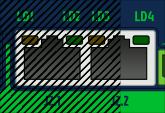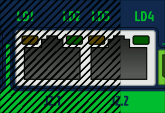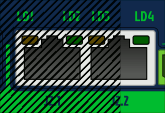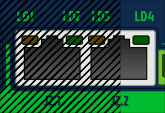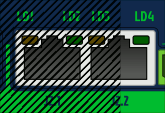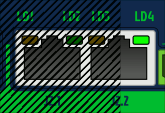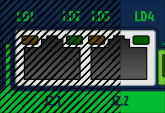Difference between revisions of "IONI & IONICUBE user guide/LED indicators"
From Granite Devices Knowledge Wiki
| [checked revision] | [checked revision] |
(→Faults) |
(→Motor control states) |
||
| Line 62: | Line 62: | ||
| Run || [[File:4ON.gif]] || On ||yes | | Run || [[File:4ON.gif]] || On ||yes | ||
|- | |- | ||
| − | | | + | | Drive disabled (enable signal/command missing) OR other/uncategorized (not any of above). For clarity, connect with Granity and see status bits. || [[File:4LLSS.gif]] || LLSS || Yes or No |
|} | |} | ||
| + | |||
==IONICUBE LED indicators== | ==IONICUBE LED indicators== | ||
[[IONICUBE]] has four LED indicators that will are dedicated to: | [[IONICUBE]] has four LED indicators that will are dedicated to: | ||
Latest revision as of 14:03, 25 May 2018
IONI has two on-board led indicators which have dedicated indicating tasks:- LED1 Motor control state indicator (green)
- LED2 Fault indicator (orange)
How to read indications[edit | edit source]
- LED1 and LED2 have programmed blinking sequences. Sequences consists series of short (S) and long (L) light pulses. For example LLS means the led will blink two long flashs and then one short flash. After sequence there will be a pause before the sequence repeats.
- LED1 and LED2 are independent and can show fault and motor state simultaneously. To easier reading sequence, cover one led with a thumb to be able to concentrate to one led.
- LED2 and shows the first fault occurred if multiple fault states are active simultaneously.
- LED1 and LED2 are flashing together if device is in a firmware upgrade mode (DFU).
List of all LED1 and LED2 sequences[edit | edit source]
To see animated images, view this Wiki page in a web browser with animations enabled. The animations show Argon front panel, but the blinking sequences of IONI are equivalent when LED1=LD4 and LED2=LD3.
Faults[edit | edit source]
Only LED2 is being controlled by these faults, except in DFU mode when both leds blink together.
| Fault reason | LED sequence | LED sequence as text |
|---|---|---|
| Hardware | 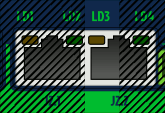 |
LLSS |
| Progral or memory | 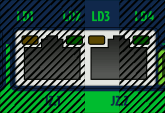 |
LSLL |
| Internal comm error (CRC) | 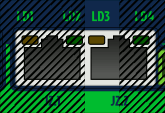 |
LSL |
| Initialization | 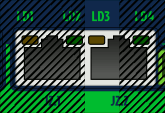 |
LSS |
| Over current | 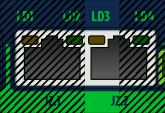 |
SLL |
| Over temperature | 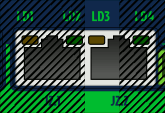 |
LSLS |
| Over voltage | 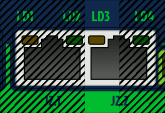 |
SLS |
| Following error | 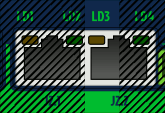 |
LS |
| Under voltage | 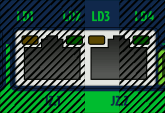 |
SL |
| Motion blocked or motor runaway | 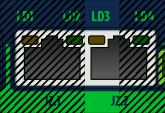 |
SSL |
| Setpoint range exceeded | 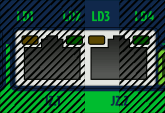 |
LSSL |
| SimpleMotion communication error | 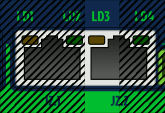 |
LSSS |
| Other/unknown, possibly configuration error such as motor mode Motor typeMT not selected | 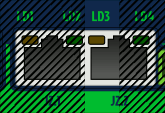 |
SSSL |
Motor control states[edit | edit source]
Only LED1 is being controlled by these states.
IONICUBE LED indicators[edit | edit source]
IONICUBE has four LED indicators that will are dedicated to:
- LED1
- Power on (24V supplied)
- LED2
- GPO1_X (LED on when GPO1_X is high)
- LED3
- Fault stop state (LED on when any of drives has fault stop state on)
- LED4
- Regenerative resistor is being driven
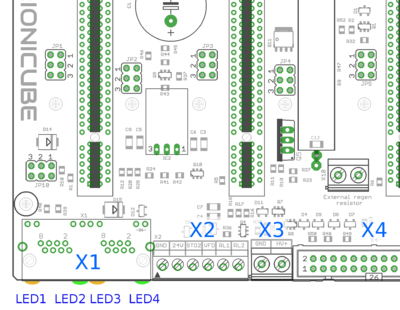
LED1-4 on IONICUBE
| Read next |