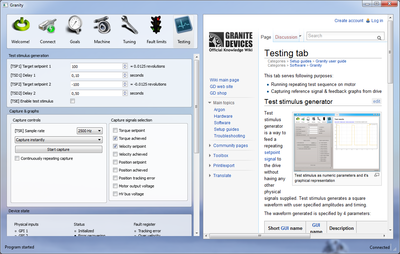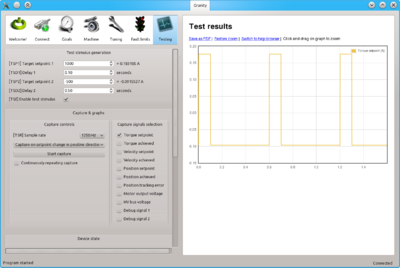Difference between revisions of "Granity user guide/Testing"
From Granite Devices Knowledge Wiki
| [checked revision] | [checked revision] |
| Line 25: | Line 25: | ||
|Example where <br>TSD1=0.1s<br> TSD2=0.5s<br> TSP1=1000→0.18A<br> TSP2=-500→-0.09A||colspan=3|<center>[[File:Stimulusgraph m.png]]</center> | |Example where <br>TSD1=0.1s<br> TSD2=0.5s<br> TSP1=1000→0.18A<br> TSP2=-500→-0.09A||colspan=3|<center>[[File:Stimulusgraph m.png]]</center> | ||
|} | |} | ||
| + | ===Set Abs and Set Inc buttons=== | ||
| + | '''Set Abs''' button set the TSP1 or TSP2 value immediately as setpoint. | ||
| + | '''Set Inc''' button does the same as Set Abs, but instead of setting absolute value, setpoint is being incremented. I.e. if TSP1=100 and click 5 times Set Inc, then setpoint value becomes 500. | ||
==Capture & graphs== | ==Capture & graphs== | ||
===Capture controls=== | ===Capture controls=== | ||
| Line 34: | Line 37: | ||
==Troubleshooting== | ==Troubleshooting== | ||
| − | + | *[[Fault location]] helps to identify the source of faults if nonzero | |
[[Category:Granity user guide]] | [[Category:Granity user guide]] | ||
Revision as of 20:56, 2 September 2013
This tab serves following purposes:
- Running repeating test sequence on motor
- Capturing reference signal & feedback graphs from drive
Test stimulus generator
Test stimulus generator is a way to feed a repeating setpoint signal to the drive without having any other physical signals supplied. Test stimulus generates a square waveform with user specified amplitudes and timing.
The waveform generated is specified by 4 parameters:
| Short GUI name | GUI name | Description | How to use |
|---|---|---|---|
| TSP1 | Target setpoint 1 | The first setpoint level | Adjust the value and observe the right side value conversion to the real world units such as amperes or millimeters. |
| TSD1 | Delay 1 | The active duration of the first setpoint | Set the duration of the first setpoint lenght. |
| TSP2 | Target setpoint 2 | The second setpoint level | Adjust the value and observe the right side value conversion to the real world units such as amperes or millimeters. |
| TSD2 | Delay 2 | The active duration of the second setpoint | Set the duration of the second setpoint length. |
| TSE | Enable test stimulues | Control test stimulus feed | Tick this checkbox to instantly start feeding test stimulus to the drive. Before ticking ensure that setpoints are set to safe levels and always be prepared stop motor safely if unexpected motion happens. |
| Example where TSD1=0.1s TSD2=0.5s TSP1=1000→0.18A TSP2=-500→-0.09A |
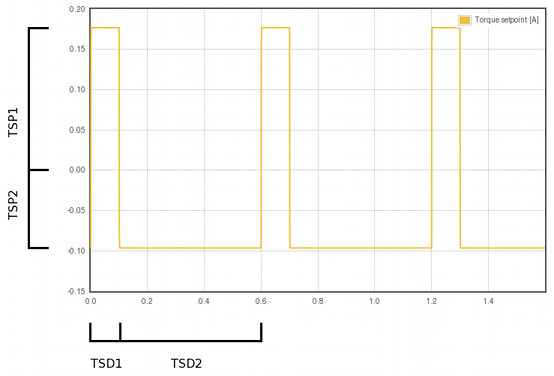 | ||
Set Abs and Set Inc buttons
Set Abs button set the TSP1 or TSP2 value immediately as setpoint.
Set Inc button does the same as Set Abs, but instead of setting absolute value, setpoint is being incremented. I.e. if TSP1=100 and click 5 times Set Inc, then setpoint value becomes 500.
Capture & graphs
Capture controls
Capture signals selection
Device state
Devices state updates continuously while connected and shows status & fault register bits as well as state of physical I/O lines and setpoint value.
Troubleshooting
- Fault location helps to identify the source of faults if nonzero