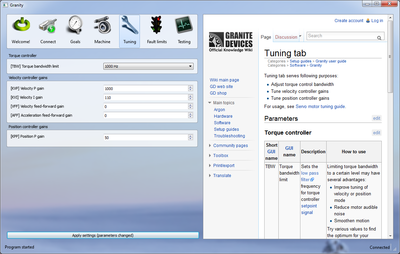Difference between revisions of "Granity user guide/Tuning"
From Granite Devices Knowledge Wiki
| [checked revision] | [checked revision] |
m (Text replacement - "\[\[([A-Z]{2,3})\]\]" to "{{param|$1}}") |
|||
| Line 13: | Line 13: | ||
{| class="wikitable" | {| class="wikitable" | ||
|- | |- | ||
| − | ! Short | + | ! Short {{param|GUI}} name !! {{param|GUI}} name !! Description !! How to use |
|- | |- | ||
| TBW || Torque bandwidth limit || Sets the [http://en.wikipedia.org/wiki/Low-pass_filter low pass filter] frequency for torque controller [[setpoint signal]] || Limiting torque bandwidth to a certain level may have several advantages: | | TBW || Torque bandwidth limit || Sets the [http://en.wikipedia.org/wiki/Low-pass_filter low pass filter] frequency for torque controller [[setpoint signal]] || Limiting torque bandwidth to a certain level may have several advantages: | ||
| Line 26: | Line 26: | ||
{| class="wikitable" | {| class="wikitable" | ||
|- | |- | ||
| − | ! Short | + | ! Short {{param|GUI}} name !! {{param|GUI}} name !! Description !! How to use |
|- | |- | ||
| KVP || Velocity P gain || The proportional gain of velocity controller || rowspan=4|See [[Servo motor tuning guide]]. | | KVP || Velocity P gain || The proportional gain of velocity controller || rowspan=4|See [[Servo motor tuning guide]]. | ||
| Line 40: | Line 40: | ||
{| class="wikitable" | {| class="wikitable" | ||
|- | |- | ||
| − | ! Short | + | ! Short {{param|GUI}} name !! {{param|GUI}} name !! Description !! How to use |
|- | |- | ||
| KPP || Position P gain || The proportional gain of position controller || See [[Servo motor tuning guide]]. | | KPP || Position P gain || The proportional gain of position controller || See [[Servo motor tuning guide]]. | ||
Revision as of 19:59, 28 August 2015
Tuning tab serves following purposes:
- Adjust torque control bandwidth
- Tune velocity controller gains
- Tune position controller gains
See also:
- Servo motor tuning guide - procedures for finding optimal parameter values
- Signal path of motor drive - an illustration of how drive processes various signals and parameters
- Drive fault handling
Parameters
Torque controller
| Short GUI name | GUI name | Description | How to use |
|---|---|---|---|
| TBW | Torque bandwidth limit | Sets the low pass filter frequency for torque controller setpoint signal | Limiting torque bandwidth to a certain level may have several advantages:
Try various values to find the optimum for your system. Typically higher value allows setting higher velocity and position P gains giving more servo stiffness. Typically the optimum bandwidths are between 220-1500 Hz. If you wish to check torque controller step response in testing tab, then before testing set this value to maximum and also untick Goals/CIS. |
Velocity controller gains
| Short GUI name | GUI name | Description | How to use |
|---|---|---|---|
| KVP | Velocity P gain | The proportional gain of velocity controller | See Servo motor tuning guide. |
| KVI | Velocity I gain | The integral gain of velocity controller | |
| VFF | Velocity feed-forward gain | Velocity feed-forward gain | |
| AFF | Acceleration feed-forward gain | Acceleration feed-forward gain |
Position controller gains
| Short GUI name | GUI name | Description | How to use |
|---|---|---|---|
| KPP | Position P gain | The proportional gain of position controller | See Servo motor tuning guide. |
| PFF | Position feed-forward gain | Sets feed foward gain from position setpoint to velocity setpoint | Adjust to minimize position response overshooting. |
| AD | Anti-dither | Motor dithering/zero error hunting reduction function (in current firmware: no effect) | Useful in future firmware |
| Read next |