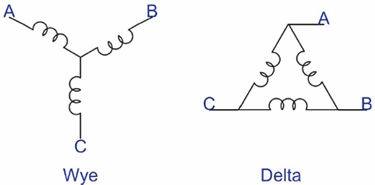Difference between revisions of "Determining motor pole count"
From Granite Devices Knowledge Wiki
| [checked revision] | [checked revision] |
(Created page with "3 phase AC/BLDC motor winding schemes. A, B and C represent the phase wires coming out of motor. If magnetic pole count of permanent magnet AC/BLDC...") |
|||
| (7 intermediate revisions by the same user not shown) | |||
| Line 1: | Line 1: | ||
| − | |||
If magnetic pole count of permanent magnet AC/BLDC motor is unknown, there is an easy way to determine it experimentally. | If magnetic pole count of permanent magnet AC/BLDC motor is unknown, there is an easy way to determine it experimentally. | ||
| + | ==Method 1== | ||
Needed items: | Needed items: | ||
| + | #3 phase AC/BLDC motors | ||
| + | #A working servo drive | ||
| + | |||
| + | Procedure: | ||
| + | #Disconnect feedback device cable from drive, also turn of Hall sensor setting if it's on | ||
| + | #Set drive in torque control mode and enable it | ||
| + | #Manually set torque setpoint (with Granity Testing page TSP1 value and Set Abs button) to produce some noticeable torque on motor (motor not rotate but will start holding position when current is increased). Typically 10-30% of motor rated torque is sufficient. | ||
| + | #Rotate motor shaft by hand or tool and count the distinct snapping positions per one revolution. | ||
| + | #Motor pole count is twice as much as the number of snapping positions found in the previous step. I.e. if motor snaps 2 times per revolution, it means that motor has 4 magnetic poles. | ||
| + | {{tip|If motor does not hold, check that current is actually being driven to motor from Granity Testing page Output current value. If can't make it work, try method 2.}} | ||
| + | |||
| + | ==Method 2== | ||
| + | [[File:Wyedelta.jpg|thumb|3 phase AC/BLDC motor winding schemes. A, B and C represent the phase wires coming out of motor.]]Needed items: | ||
#3 phase AC/BLDC motors | #3 phase AC/BLDC motors | ||
#Adjustable lab DC power supply | #Adjustable lab DC power supply | ||
| Line 8: | Line 21: | ||
Procedure: | Procedure: | ||
#Wire DC power supply + and - wires between any of two leads of the motor. I.e. + to A and - to B while C is not connected. | #Wire DC power supply + and - wires between any of two leads of the motor. I.e. + to A and - to B while C is not connected. | ||
| − | #Use the PSU to drive some DC current to the windings. Don't exceed motor's current rating. A good starting value may be | + | #Use the PSU to drive some DC current to the windings. Don't exceed motor's current rating. A good starting value may be 10-30% of motor continuous current. Now motor should start holding position as the rotor's magnets snap to the driven windings. |
#Rotate motor shaft by hand or tool and count the distinct snapping positions per one revolution. | #Rotate motor shaft by hand or tool and count the distinct snapping positions per one revolution. | ||
#Motor pole count is twice as much as the number of snapping positions found in the previous step. I.e. if motor snaps 2 times per revolution, it means that motor has 4 magnetic poles. | #Motor pole count is twice as much as the number of snapping positions found in the previous step. I.e. if motor snaps 2 times per revolution, it means that motor has 4 magnetic poles. | ||
| + | |||
| + | ==Tips== | ||
| + | *If motor is too stiff to rotate, reduce current. | ||
| + | *If snaps can't be felt, increase current to make them stronger. | ||
| + | *If motor has internal brake, it must be electrically opened before the test. Usually such brakes open with 24VDC voltage to brake wires. Check motor specifications first, or use lower starting voltage if unknown. | ||
[[category:Troubleshooting]] | [[category:Troubleshooting]] | ||
Latest revision as of 22:55, 5 February 2015
If magnetic pole count of permanent magnet AC/BLDC motor is unknown, there is an easy way to determine it experimentally.
Method 1[edit | edit source]
Needed items:
- 3 phase AC/BLDC motors
- A working servo drive
Procedure:
- Disconnect feedback device cable from drive, also turn of Hall sensor setting if it's on
- Set drive in torque control mode and enable it
- Manually set torque setpoint (with Granity Testing page TSP1 value and Set Abs button) to produce some noticeable torque on motor (motor not rotate but will start holding position when current is increased). Typically 10-30% of motor rated torque is sufficient.
- Rotate motor shaft by hand or tool and count the distinct snapping positions per one revolution.
- Motor pole count is twice as much as the number of snapping positions found in the previous step. I.e. if motor snaps 2 times per revolution, it means that motor has 4 magnetic poles.
| If motor does not hold, check that current is actually being driven to motor from Granity Testing page Output current value. If can't make it work, try method 2. |
Method 2[edit | edit source]
Needed items:- 3 phase AC/BLDC motors
- Adjustable lab DC power supply
Procedure:
- Wire DC power supply + and - wires between any of two leads of the motor. I.e. + to A and - to B while C is not connected.
- Use the PSU to drive some DC current to the windings. Don't exceed motor's current rating. A good starting value may be 10-30% of motor continuous current. Now motor should start holding position as the rotor's magnets snap to the driven windings.
- Rotate motor shaft by hand or tool and count the distinct snapping positions per one revolution.
- Motor pole count is twice as much as the number of snapping positions found in the previous step. I.e. if motor snaps 2 times per revolution, it means that motor has 4 magnetic poles.
Tips[edit | edit source]
- If motor is too stiff to rotate, reduce current.
- If snaps can't be felt, increase current to make them stronger.
- If motor has internal brake, it must be electrically opened before the test. Usually such brakes open with 24VDC voltage to brake wires. Check motor specifications first, or use lower starting voltage if unknown.