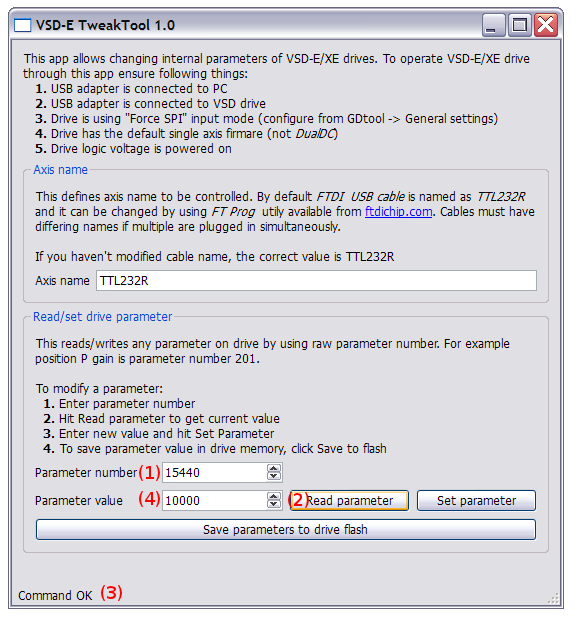Difference between revisions of "Acquiring VSD-E/XE fault reason details"
From Granite Devices Knowledge Wiki
| [checked revision] | [checked revision] |
(→Fault location expanations) |
|||
| Line 34: | Line 34: | ||
| 25 || HW stack error | | 25 || HW stack error | ||
|- | |- | ||
| − | | 30 || Logic undervoltage < 2.2V | + | | 30 || Logic undervoltage < 2.2V (poor 12V input or overload on 5V lines) |
|- | |- | ||
| − | | 35 || Logic undervoltage < 2.7V | + | | 35 || Logic undervoltage < 2.7V (poor 12V input or overload on 5V lines) |
|- | |- | ||
| − | | 120 || | + | | 120 || Motor output short circuit |
|- | |- | ||
| − | | 600 || Overcurrent (user limit) | + | | 600 || Overcurrent (user limit exceeded) |
|- | |- | ||
| 100,110 || Loading config fail | | 100,110 || Loading config fail | ||
Revision as of 12:11, 21 March 2013
This article describes how to use TweakTool to read fault location parameter from drive to examine the detailed reason of drive fault.
Contents
Acquiring fault location
TweakTool
Tweak tool is a utily to read/write raw parameters from drive by using the USB adapter. TweakTool can be downloaded from this link. The application does not require installing, just extract the ZIP file to local disc.
Preparations
- Remove any cable from drive CMD port (the 16 pin flat cable)
- Follow instructions from 1-5 in TweakTool screen in order to be able to communicate to drive (see screenshot below). You may need to set Force SPI mode with GDtool if it's not selected.
- Close GDtool if it's is running
- Launch TweakTool_1.0.exe
Reading the fault location parameter
These numbers are referencing to the image below.
- Enter 15440 to parameter number
- Click Read parameter
- Observe that "Command OK" reads in the status bar. If some error is reported, connection didn't succeed. Ensure that earlier steps are followed.
- Fault location value should now display in parameter value
Fault location expanations
Fault location changes only during fault and does not stay in memory after power-off. Read fault location after fault has occurred before shutting down drive.
| Value | Meaning |
|---|---|
| 1 | Overcurrent > 24A per phase |
| 2 | Overcurrent < -24A per phase |
| 10 | PLL error |
| 15 | Illegal opcode |
| 20 | Misalign data |
| 25 | HW stack error |
| 30 | Logic undervoltage < 2.2V (poor 12V input or overload on 5V lines) |
| 35 | Logic undervoltage < 2.7V (poor 12V input or overload on 5V lines) |
| 120 | Motor output short circuit |
| 600 | Overcurrent (user limit exceeded) |
| 100,110 | Loading config fail |
| 200,210,220 | Saving config fail |
| 10000 | No fault location info (this value after normal power-up) |