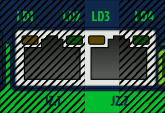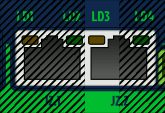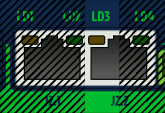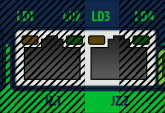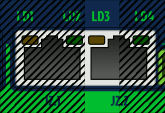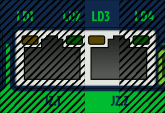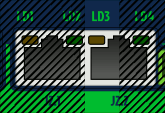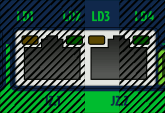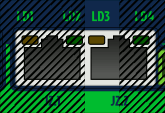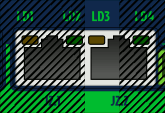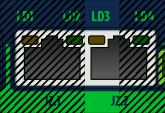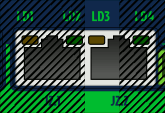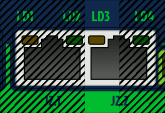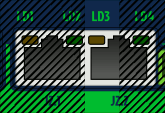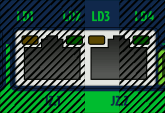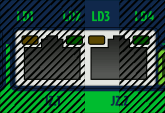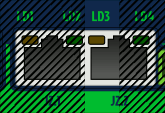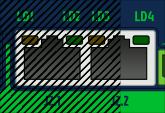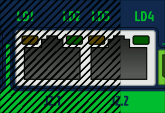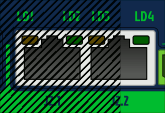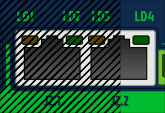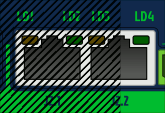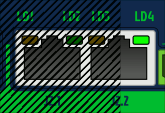Difference between revisions of "Argon user guide/LED indicators"
From Granite Devices Knowledge Wiki
| [checked revision] | [checked revision] |
m (moved Argon/LED indicators to Argon user guide/LED indicators) |
(→Faults originated from GraniteCore side of drive) |
||
| Line 56: | Line 56: | ||
| Motion blocked or motor runaway || [[File:3SLL.gif]] || SSL | | Motion blocked or motor runaway || [[File:3SLL.gif]] || SSL | ||
|- | |- | ||
| − | | | + | | Setpoint range exceeded || [[File:3LSSL.gif]] || LSSL |
|- | |- | ||
| Other/unknown || [[File:3SSSL.gif]] || SSSL | | Other/unknown || [[File:3SSSL.gif]] || SSSL | ||
Revision as of 21:29, 24 June 2013
Argon has four front panel led indicators which have dedicated indicating tasks:
- LD1 SimpleMotion transmit led. Blinks when drive transmits data to bus.
- LD2 SimpleMotion receive led. Blinks when drive receives data from bus.
- LD3 Fault indicator
- LD4 Motor control state indicator
Contents
How to read indications
- LD1 and LD2, blink very briefly during data transmission. Due to short light pulses, these lights appear dimmer than other leds.
- LD3 and LD4 have programmed blinking sequences. Sequences consists series of short (S) and long (L) light pulses. For example LLS means the led will blink two long flashs and then one short flash. After sequence there will be a pause before the sequence repeats.
- LD3 and LD4 are independent and can show fault and motor state simultaneously. To easier reading sequence, cover one led with a thumb to be able to concentrate to one led.
- LD3 and shows the first fault occurred if multiple fault states are active simultaneously.
List of all LD3 and LD4 sequences
To see animations, make sure web browser animations are enabled.
Faults originated from I/O side of drive
Only LD3 is being controlled by these faults.
Faults originated from GraniteCore side of drive
Only LD3 is being controlled by these faults.
Motor control states
Only LD4 is being controlled by these faults.