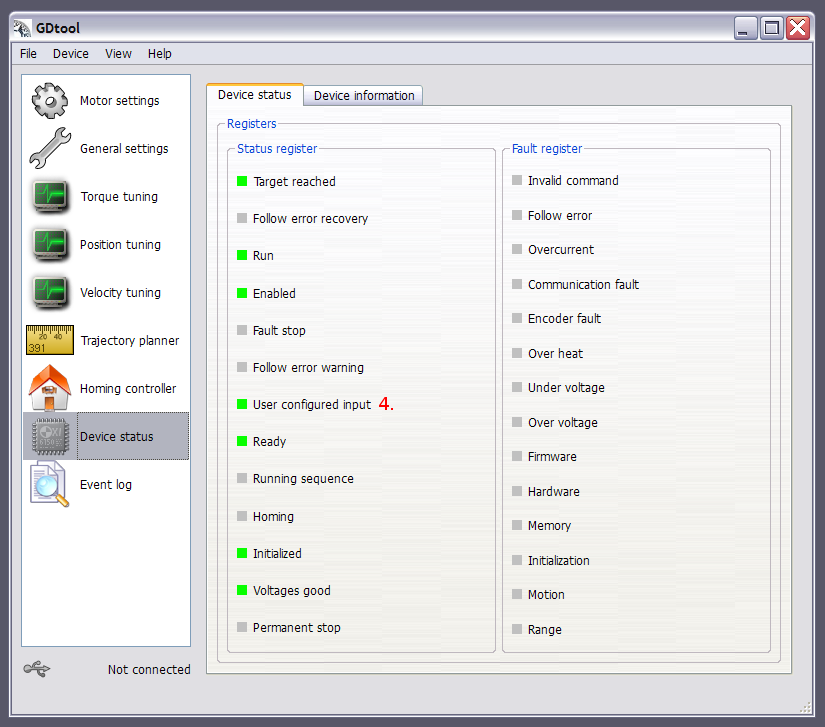Difference between revisions of "Testing input pins on VSD-E/XE"
From Granite Devices Knowledge Wiki
| [checked revision] | [checked revision] |
(Created page with "This article describes an easy method to verify CMD port input signal proper functionality on VSD-E/XE drives. ==Setup== Connect drive to GDtool and follow the instructions be...") |
|||
| Line 7: | Line 7: | ||
# Click Ok | # Click Ok | ||
# Click Set | # Click Set | ||
| − | + | Then go to Device status tab | |
| + | |||
[[File:VSDtestInput2.png]] | [[File:VSDtestInput2.png]] | ||
| − | + | :4. Monitor "User configured input" status bit and see if it changes as you toggle the selected input signal on CMD port. Green means that drive reads input value as logic 1 (or 0 if invert option selected). | |
'''Note:''' this method doesn't verify fast toggling signals. Status page update interval is 1-2 seconds so shorter than 2 second pulses may not change status color. | '''Note:''' this method doesn't verify fast toggling signals. Status page update interval is 1-2 seconds so shorter than 2 second pulses may not change status color. | ||
[[Category:Troubleshooting]] | [[Category:Troubleshooting]] | ||
Revision as of 21:47, 14 June 2012
This article describes an easy method to verify CMD port input signal proper functionality on VSD-E/XE drives.
Setup
Connect drive to GDtool and follow the instructions below.
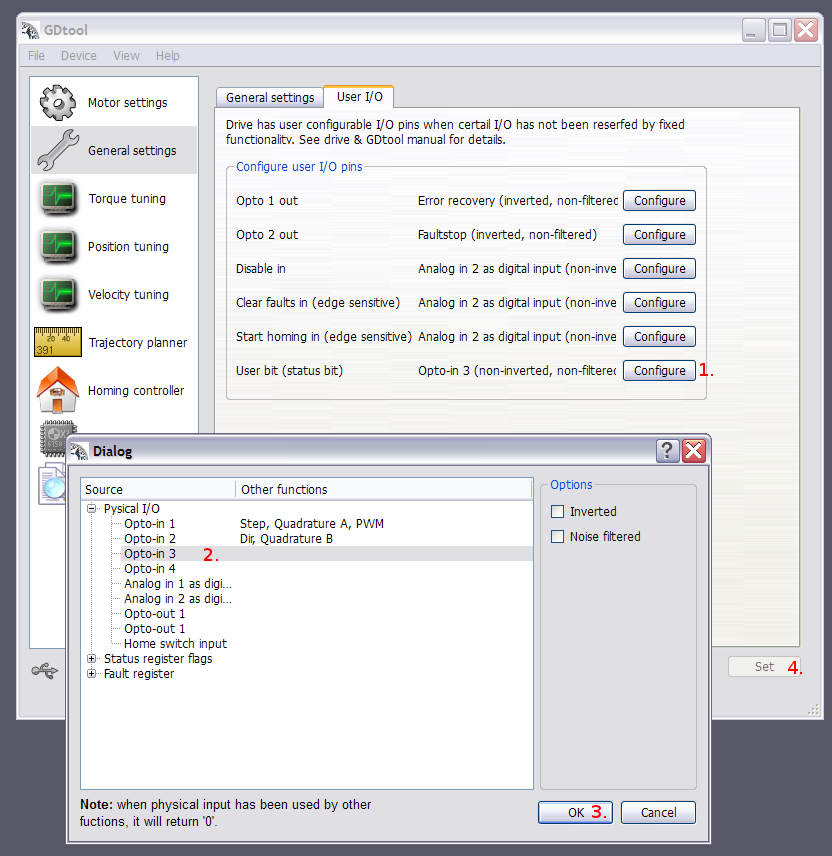
- Configure "User bit"
- Select input to be tested from configuration dialog
- Click Ok
- Click Set
Then go to Device status tab
- 4. Monitor "User configured input" status bit and see if it changes as you toggle the selected input signal on CMD port. Green means that drive reads input value as logic 1 (or 0 if invert option selected).
Note: this method doesn't verify fast toggling signals. Status page update interval is 1-2 seconds so shorter than 2 second pulses may not change status color.