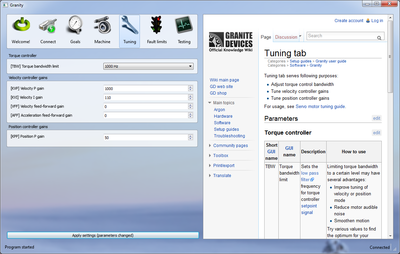Difference between revisions of "Granity user guide/Tuning"
| [checked revision] | [checked revision] |
(→Torque controller) |
|||
| Line 24: | Line 24: | ||
|} | |} | ||
| − | 1) The best things to try are: reduce MR and ML parameter values and use TBW parameter value 100-680hz. I.e. Try reducing MR/ML by 50% or more. Reduction on these values affect directly the torque controller gains, and every time the values are halved, noise reduces 6dB but you’ll also lose some torque bandwidth. Luckily the full 3khz+ bandwidth is not necessary in most cases, so effect might be just reduction of noise. Setting TBW to 100-680 Hz activates software filtering of current sense signals thus it will also reduce the hiss. | + | <sup>1</sup>) The best things to try are: reduce MR and ML parameter values and use TBW parameter value 100-680hz. I.e. Try reducing MR/ML by 50% or more. Reduction on these values affect directly the torque controller gains, and every time the values are halved, noise reduces 6dB but you’ll also lose some torque bandwidth. Luckily the full 3khz+ bandwidth is not necessary in most cases, so effect might be just reduction of noise. Setting TBW to 100-680 Hz activates software filtering of current sense signals thus it will also reduce the hiss. |
===Velocity controller gains=== | ===Velocity controller gains=== | ||
Latest revision as of 10:54, 25 July 2018
Tuning tab serves following purposes:
- Adjust torque control bandwidth
- Tune velocity controller gains
- Tune position controller gains
See also:
- Servo motor tuning guide - procedures for finding optimal parameter values
- Signal path of motor drive - an illustration of how drive processes various signals and parameters
- Drive fault handling
Parameters[edit | edit source]
Torque controller[edit | edit source]
| Short GUI name | GUI name | Description | How to use |
|---|---|---|---|
| TBW | Torque bandwidth limit | Sets the low pass filter frequency for torque controller setpoint signal | Limiting torque bandwidth to a certain level may have several advantages:
Try various values to find the optimum for your system. Typically higher value allows setting higher velocity and position P gains giving more servo stiffness. Typically the optimum bandwidths are between 220-1500 Hz. If you wish to check torque controller step response in testing tab, then before testing set this value to maximum and also untick Goals/CIS. |
1) The best things to try are: reduce MR and ML parameter values and use TBW parameter value 100-680hz. I.e. Try reducing MR/ML by 50% or more. Reduction on these values affect directly the torque controller gains, and every time the values are halved, noise reduces 6dB but you’ll also lose some torque bandwidth. Luckily the full 3khz+ bandwidth is not necessary in most cases, so effect might be just reduction of noise. Setting TBW to 100-680 Hz activates software filtering of current sense signals thus it will also reduce the hiss.
Velocity controller gains[edit | edit source]
| Short GUI name | GUI name | Description | How to use |
|---|---|---|---|
| KVP | Velocity P gain | The proportional gain of velocity controller | See Servo motor tuning guide. |
| KVI | Velocity I gain | The integral gain of velocity controller | |
| VFF | Velocity feed-forward gain | Velocity feed-forward gain | |
| AFF | Acceleration feed-forward gain | Acceleration feed-forward gain |
Position controller gains[edit | edit source]
| Short GUI name | GUI name | Description | How to use |
|---|---|---|---|
| KPP | Position P gain | The proportional gain of position controller | See Servo motor tuning guide. |
| PFF | Position feed-forward gain | Sets feed foward gain from position setpoint to velocity setpoint | Adjust to minimize position response overshooting. |
| AD | Anti-dither | Motor dithering/zero error hunting reduction function (in current firmware: no effect) | Useful in future firmware |
Torque cogging & ripple compensation[edit | edit source]
| Short GUI name | GUI name | Description | How to use |
|---|---|---|---|
| TRF1 | Cogging compensation function | Selects the function of compensator | See Configuring cogging torque compensation |
| TRA1 | Cogging compensation current | Adjusts the amplitude of summed compensating torque command | |
| TRF2 | Torque ripple compensation function | Selects the function of compensator | |
| TRA2 | Torque ripple compensation amplitude | Adjust the modulation depth of compensator |
| Read next |