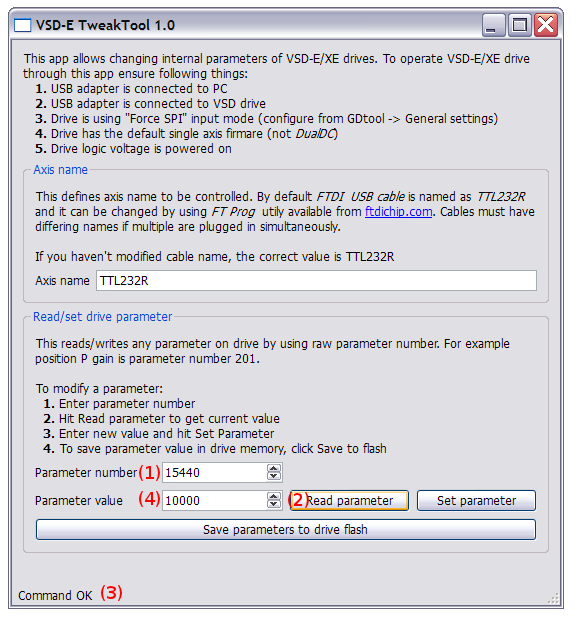Acquiring VSD-E/XE fault reason details
This article describes how to use TweakTool to read fault location parameter from drive to examine the detailed reason of drive fault.
Contents
Acquiring fault location[edit | edit source]
TweakTool[edit | edit source]
Tweak tool is a utily to read/write raw parameters from drive by using the USB adapter. TweakTool can be downloaded from this link. The application does not require installing, just extract the ZIP file to local disc.
Preparations[edit | edit source]
- Remove any cable from drive CMD port (the 16 pin flat cable)
- Follow instructions from 1-5 in TweakTool screen in order to be able to communicate to drive (see screenshot below). You may need to set Force SPI mode with GDtool if it's not selected.
- Close GDtool if it's is running
- Launch TweakTool_1.0.exe
Reading the fault location parameter[edit | edit source]
These numbers are referencing to the image below.
- Enter 15440 to parameter number
- Click Read parameter
- Observe that "Command OK" reads in the status bar. If some error is reported, connection didn't succeed. Ensure that earlier steps are followed.
- Fault location value should now display in parameter value
Fault location expanations[edit | edit source]
Fault location changes only during fault and does not stay in memory after power-off. Read fault location after fault has occurred before shutting down drive.
| Value | Meaning |
|---|---|
| 1 | Overcurrent > 24A per phase |
| 2 | Overcurrent < -24A per phase |
| 10 | PLL error (1) |
| 15 | Illegal opcode (1) |
| 20 | Misalign data (1) |
| 25 | HW stack error (1) |
| 30 | Logic undervoltage < 2.2V (bad 12V input or overload on 5V lines) |
| 35 | Logic undervoltage < 2.7V (bad 12V input or overload on 5V lines) |
| 120 | Motor output short circuit |
| 600 | Overcurrent (user limit exceeded) |
| 100,110 | Loading config fail (1) |
| 219 | Motor type is DC or parallel DC but power outputs of drive are not connected properly parallel. In DC mode B & C should be parallel and in parallel DC mode A & D and B & C should be wired parallel to eliminate this error. See VSD-E/XE manual for more details. |
| 200,210,220 | Saving config fail (1) |
| 9996,9997,9998,9999 | Internal variable safe range check limits exceeded (1) |
| 10000 | No fault location info (this value after normal power-up). Most faults don't change fault location. |
(1) If encountered, please send us detailed report how this happened and how to reproduce the error
In no event the Product Information or parts hereof shall be regarded as guarantee of conditions or characteristics. The Product Information or any part thereof may also not be regarded as a warranty of any kind. No liability of any kind shall be assumed by Author with respect to Product Information or any use made by you thereof, nor shall Author indemnify you against or be liable for any third party claims with respect to such information or any use thereof.
As content of this Wiki may be edited by user community, Granite Devices Oy or it's affiliates do not take any responsibility of the contents of this Wiki. Use information at your own risk. However, Granite Devices staff attempts to review all changes made to this Wiki and keep information trustworthy.
Without written consent, Granite Devices' Products or Intellectual Property shall not be used in situations or installations where living beings, material property, or immaterial property could be harmed by the operation, features or failures of Product. Products may only be used in a way where hazards like moving parts, electric shock, laser radiation, or fire can't be realized even if the content of this Wiki would suggest otherwise.