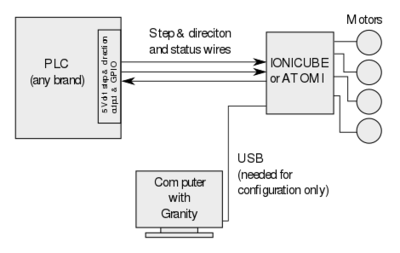Using drive with PLC
Granite Devices drives are compatible with virtually all PLC systems through several connection methods.
Contents
Connection types[edit | edit source]
Pulse & direction with motion control PLC[edit | edit source]
In pulse & direction mode, PLC sends stream of pulses with direction signal to modify motor position incrementally. This is the de-facto standard for driving stepping motors. However with Granite Devices drives, any motor type can be operated with step & direction interface.
- Choose PLC with pulse & direction (a.k.a. step & direction or stepper interface). Output level 5V single ended or RS422. As an example, see EL2521 from Beckhoff that is compatible interface device.
- Use PLC's general purpose inputs & outputs (GPIO) to control and read status signals of drive, such as:
- Drive enable (output)
- Fault clear (output)
- Drive fault status (input)
- PLC should have motion control functionality inside for trajectory generation
Pulse & direction without motion control PLC[edit | edit source]
This is similar to traditional step & direction, but can be implemented 100% by PLC software and with just 5V GPIO terminals.
Controlling position smoothly over software generated step pulses is possible thanks to pulse burst positioning (read this page for usage) support in Granite Devices drives.
PLC requirements then are:
- 5 Volt GPIO lines. Typically used:
- drive enable (output)
- fault clear (output)
- drive fault status (input)
- step (output)
- direction (output)
SimpleMotion[edit | edit source]
If PLC has programmable RS485 serial interface with 460800 PBS baudrate support, it is possible to convert SimpleMotion library to PLC and control drives with reduced amount of wires and with increased set of functionality.
Drawback of this method is the extra work of porting SimpleMotion C library to PLC. If you implement SimpleMotion for PLC, and wish get good karma by contributing your work to the community, please contact us.
In no event the Product Information or parts hereof shall be regarded as guarantee of conditions or characteristics. The Product Information or any part thereof may also not be regarded as a warranty of any kind. No liability of any kind shall be assumed by Author with respect to Product Information or any use made by you thereof, nor shall Author indemnify you against or be liable for any third party claims with respect to such information or any use thereof.
As content of this Wiki may be edited by user community, Granite Devices Oy or it's affiliates do not take any responsibility of the contents of this Wiki. Use information at your own risk. However, Granite Devices staff attempts to review all changes made to this Wiki and keep information trustworthy.
Without written consent, Granite Devices' Products or Intellectual Property shall not be used in situations or installations where living beings, material property, or immaterial property could be harmed by the operation, features or failures of Product. Products may only be used in a way where hazards like moving parts, electric shock, laser radiation, or fire can't be realized even if the content of this Wiki would suggest otherwise.