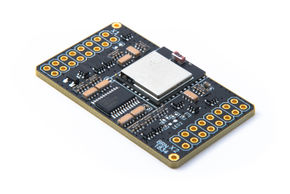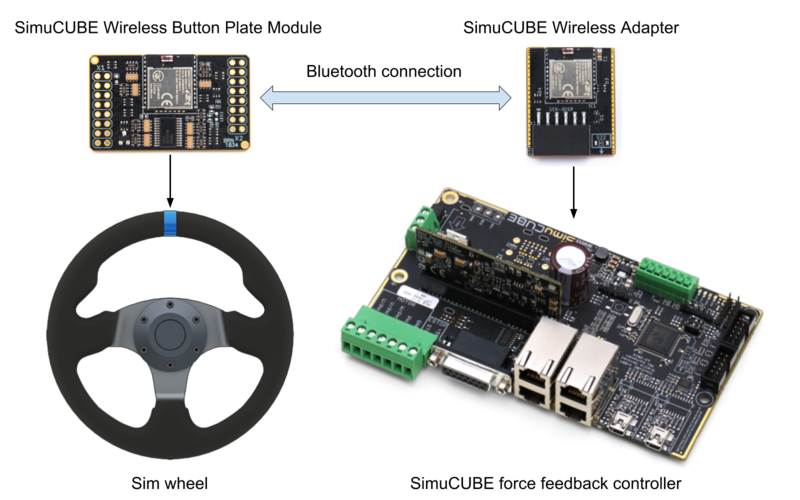Difference between revisions of "Simucube wireless wheel system"
From Granite Devices Knowledge Wiki
| [checked revision] | [checked revision] |
| Line 12: | Line 12: | ||
| about = | | about = | ||
}} | }} | ||
| − | |||
| − | |||
| − | |||
| − | |||
[[File:btpins.png|300px|thumb|link=Media:SimuCUBE Wireless Button plate Module v1.pdf|PDF file of button plate module features meant for button plate and wheel manufacturers. [[Media:IONI_flyer.pdf|Download]].]] | [[File:btpins.png|300px|thumb|link=Media:SimuCUBE Wireless Button plate Module v1.pdf|PDF file of button plate module features meant for button plate and wheel manufacturers. [[Media:IONI_flyer.pdf|Download]].]] | ||
| − | The SimuCUBE wireless | + | The SimuCUBE wireless wheel system enables users to connect sim wheels wirelessly to the SimuCUBE |
| − | force feedback controller | + | force feedback controller. The sim wheel buttons and incremental |
encoders are connected to a wireless button plate logic module, which communicates with SimuCUBE | encoders are connected to a wireless button plate logic module, which communicates with SimuCUBE | ||
force feedback controller’s wireless adapter via Bluetooth. The SimuCUBE controller in turn | force feedback controller’s wireless adapter via Bluetooth. The SimuCUBE controller in turn | ||
communicates these button and encoder state changes via USB to the user’s PC. | communicates these button and encoder state changes via USB to the user’s PC. | ||
| − | + | ===Basic operating principle:=== | |
| − | + | * Button plate manufacturers integrate the button plate wireless module in their designs simply by plugging the module to their PCB connector board and configuring the module with provided button plate configuration tool. The button plate configuration tool is introduced later in this document. | |
| + | |||
| + | * Customers connect the wireless button plate to their SimuCUBE controller by simply pressing both paddle shifters simultaneously | ||
| + | |||
| + | * The current SimuCUBE version needs an add-on receiver board (SimuCUBE Wireless Adapter, sold separately) to interface with these wireless button plate transmitter modules | ||
| + | |||
| + | * The next generation SimuCUBE versions will have this receiver module embedded in their design | ||
| − | + | [[File:buttonplate overview.png|800px]] | |
| − | + | ||
| − | + | ||
| − | == | + | ==Button plate module features== |
| − | + | * Connect up to 28 input devices, or 5 encoders + 18 buttons | |
| + | * Uses frugal amount of energy | ||
| + | * SHIFT, Torque off, ignore this if that | ||
| − | |||
| − | |||
| − | == | + | ==Simucube wireless adapter== |
| − | + | * Put it like this | |
| + | |||
| + | ==Button plate usage== | ||
| + | * Blinking LED | ||
| + | * Wake up from paddles | ||
| + | * Disconnect from paddles | ||
| + | * Do not have paddles pressed for a long time | ||
| + | |||
| + | ==Simucube tuner wireless settings== | ||
| + | * Find button plate | ||
| + | * Scan | ||
| + | * Connect | ||
| + | * Disconnect | ||
| + | * Forget | ||
==Availability== | ==Availability== | ||
| − | + | Ask your button plate manufacturer | |
| − | + | ||
| − | + | ||
Revision as of 13:20, 24 January 2019
| Button plate module | |
|---|---|
| Simucube wireless adapter | |
|---|---|
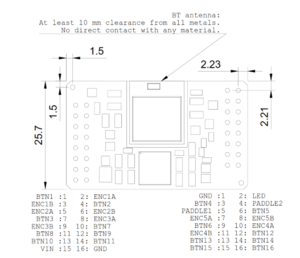
PDF file of button plate module features meant for button plate and wheel manufacturers. Download.
The SimuCUBE wireless wheel system enables users to connect sim wheels wirelessly to the SimuCUBE force feedback controller. The sim wheel buttons and incremental encoders are connected to a wireless button plate logic module, which communicates with SimuCUBE force feedback controller’s wireless adapter via Bluetooth. The SimuCUBE controller in turn communicates these button and encoder state changes via USB to the user’s PC.
Contents
Basic operating principle:
- Button plate manufacturers integrate the button plate wireless module in their designs simply by plugging the module to their PCB connector board and configuring the module with provided button plate configuration tool. The button plate configuration tool is introduced later in this document.
- Customers connect the wireless button plate to their SimuCUBE controller by simply pressing both paddle shifters simultaneously
- The current SimuCUBE version needs an add-on receiver board (SimuCUBE Wireless Adapter, sold separately) to interface with these wireless button plate transmitter modules
- The next generation SimuCUBE versions will have this receiver module embedded in their design
Button plate module features
- Connect up to 28 input devices, or 5 encoders + 18 buttons
- Uses frugal amount of energy
- SHIFT, Torque off, ignore this if that
Simucube wireless adapter
- Put it like this
Button plate usage
- Blinking LED
- Wake up from paddles
- Disconnect from paddles
- Do not have paddles pressed for a long time
Simucube tuner wireless settings
- Find button plate
- Scan
- Connect
- Disconnect
- Forget
Availability
Ask your button plate manufacturer