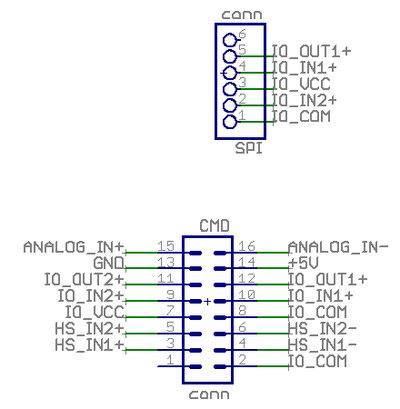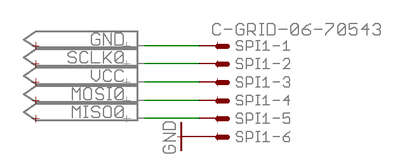Difference between revisions of "VSD-E/XE CMD and SPI connectors"
From Granite Devices Knowledge Wiki
| [checked revision] | [checked revision] |
| Line 1: | Line 1: | ||
The CMD (16 pin header) and SPI (6 pin header) connectors on [[VSD-E and VSD-XE]] share same signals and the 6-pin SPI connector is provided just to mate with the USB adapter (FTDI TTL232-R converter cable) connector. | The CMD (16 pin header) and SPI (6 pin header) connectors on [[VSD-E and VSD-XE]] share same signals and the 6-pin SPI connector is provided just to mate with the USB adapter (FTDI TTL232-R converter cable) connector. | ||
| + | |||
| + | In other words, the CMD connector may be used for SPI communication as well as SPI connector. It is not advisable to use both connectors simultaneously. When plugging USB adapter to SPI connector, remove any cable from CMD connector which may interfere the connection. | ||
[[File:Vsde-cmd-vs-spi.png|thumb|Internal wiring between SPI and CMD connector on VSD-E/XE board]] | [[File:Vsde-cmd-vs-spi.png|thumb|Internal wiring between SPI and CMD connector on VSD-E/XE board]] | ||
Latest revision as of 22:19, 4 March 2013
The CMD (16 pin header) and SPI (6 pin header) connectors on VSD-E and VSD-XE share same signals and the 6-pin SPI connector is provided just to mate with the USB adapter (FTDI TTL232-R converter cable) connector.
In other words, the CMD connector may be used for SPI communication as well as SPI connector. It is not advisable to use both connectors simultaneously. When plugging USB adapter to SPI connector, remove any cable from CMD connector which may interfere the connection.