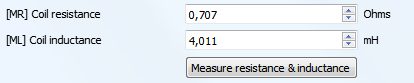Difference between revisions of "Measure motor resistance and inductance in Granity"
| [checked revision] | [checked revision] |
| Line 1: | Line 1: | ||
| − | Granity from version 1.6.0 has a motor resistance and inductance measurement function that works with [[IONI]] drives. | + | [[File:inductance.png|The definition of inductance|thumb]][[Granity]] setup software from version 1.6.0 has a motor resistance and inductance measurement function that works with [[IONI]] drives. |
| + | |||
| + | Using automatic measure is the new recommended approach to set [[MR]] and [[ML]] parameters accurately even when motor data sheet would provide these values. This is because many data sheets unfortunately provide wildly inaccurate values. Some manufacturers have apparently characterized motor inductance at high frequency range (hundreds of kHz) which typically gives a value more than 50% off from the real inductance. | ||
==Checklist== | ==Checklist== | ||
| Line 27: | Line 29: | ||
To start measurement, click "Measure resistance & inductance" button. The procedure takes about 10 seconds to complete and if sucessfull, the [[MR]] and [[ML]] parameters will be updated by the measured values. | To start measurement, click "Measure resistance & inductance" button. The procedure takes about 10 seconds to complete and if sucessfull, the [[MR]] and [[ML]] parameters will be updated by the measured values. | ||
| + | {{picturebox|measureRL.png}} | ||
[[category:Granity user guide]] | [[category:Granity user guide]] | ||
Revision as of 11:33, 15 April 2015
Granity setup software from version 1.6.0 has a motor resistance and inductance measurement function that works with IONI drives.Using automatic measure is the new recommended approach to set MR and ML parameters accurately even when motor data sheet would provide these values. This is because many data sheets unfortunately provide wildly inaccurate values. Some manufacturers have apparently characterized motor inductance at high frequency range (hundreds of kHz) which typically gives a value more than 50% off from the real inductance.
Checklist
To successfully measure, following conditions must be met:
- Motor type selected
- Motor connected and parameterized (except MR and ML can be any value)
- Power on and enabled (any control mode)
- If Brush DC motor, motor shaft must be mechanically locked in place
Device status must have all of following bits on:
- Initialized
- Enabled
- Run
- Voltages good
Device status must NOT have any of the following bits on:
- Fault stopped
- STO active
- Permanent stop
- Error recovering
- Homing
Execution
To start measurement, click "Measure resistance & inductance" button. The procedure takes about 10 seconds to complete and if sucessfull, the MR and ML parameters will be updated by the measured values.