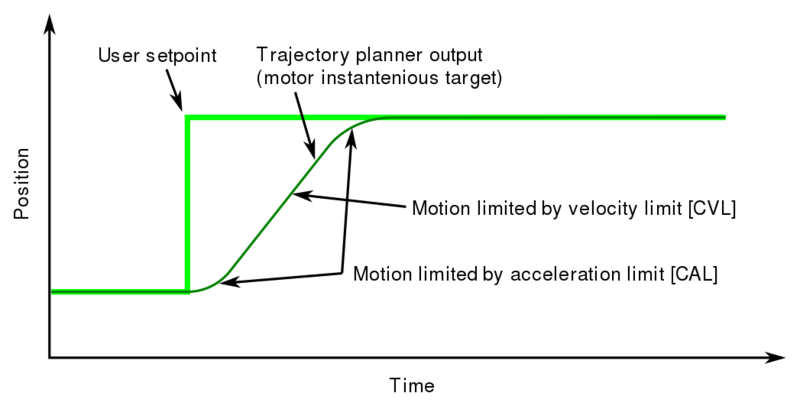Difference between revisions of "Trajectory planner"
| [checked revision] | [checked revision] |
(→When to use) |
|||
| Line 15: | Line 15: | ||
Trajectory planner is mostly used in following cases: | Trajectory planner is mostly used in following cases: | ||
*Point-to-point positon control | *Point-to-point positon control | ||
| − | * | + | *Simple velocity control tasks (such as spindle) |
*Velocity limiting for safety reasons on all position & velocity control mode applications | *Velocity limiting for safety reasons on all position & velocity control mode applications | ||
| + | |||
===When to avoid=== | ===When to avoid=== | ||
As trajectory planner causes limited rate of change, it is not desirable in applications that demand high bandwidth position or velocity control such as: | As trajectory planner causes limited rate of change, it is not desirable in applications that demand high bandwidth position or velocity control such as: | ||
Revision as of 18:49, 8 February 2017
Trajectory planner in GD drives is an internal function to produce smooth acceleration and velocity trajectories based on user input, that may be just a rapid setpoint value change. The main purpose of trajectory planner is to allow creating simple point-to-point motion with minimal complexity from the controller.
Operation
Trajectory planner has two main parameters which define the motion profile limits:
Following example illustrates a case where user setpoint changes instantly, and causes trajectory planner to generate acceleration & velocity limited motion.
Trajectory planner has no limit of how often setpoint may be changed. It is possible to give new setpoint even when motion has not reached it's target position, and output motion still follows the given speed limits.
Application
When to use
Trajectory planner is mostly used in following cases:
- Point-to-point positon control
- Simple velocity control tasks (such as spindle)
- Velocity limiting for safety reasons on all position & velocity control mode applications
When to avoid
As trajectory planner causes limited rate of change, it is not desirable in applications that demand high bandwidth position or velocity control such as:
- Dual-loop feedback position control, or any system where setpoint of drive is output of another closed loop system
- Systems where external motion controller takes care of acceleration limit calculation and trajectory generation
To prevent trajectory planner from distorting or causing lag in such systems, it can be effectively disabled by setting Acceleration limitCAL to maximum value. Velocity limit may be still used for safety reasons as it will not alter the signal unless setpoint velocity exceeds the Velocity limitCVL limit.