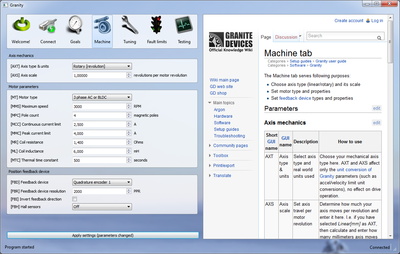Machine tab
The Machine tab serves following purposes:
- Choose axis type (linear/rotary) and its scale
- Set motor type and properties
- Set feedback device types and properties
Parameters
Axis mechanics
| Short GUI name | GUI name | Description | How to use |
|---|---|---|---|
| AXT | Axis type & units | Select axis type and real world units used | Choose your mechanical axis type here. AXT and AXS affect only the unit conversion of Granity parameters (such as accel/velocity limit unit conversions), no effect on drive operation. |
| AXS | Axis scale | Set axis travel per motor revolution | Determine how much your axis moves per revolution and enter it here. I.e. if you have selected Linear[mm] as AXT, then calculate and enter how many millimeters axis moves per revolution. AXT and AXS affect only the unit conversion of Granity parameters (such as accel/velocity limit unit conversions), no effect on drive operation. |
| AXI | Invert direction | Set the positive direction of axis | State of this checkbox determines which rotation/travel direction is positive and which negative. Change this to invert the direction of axis. |
Motor parameters
| Short GUI name | GUI name | Description | How to use |
|---|---|---|---|
| MT | Motor type | Motor type to be driven | Choose your motor type. If motor is linear type, see configuring linear servo motor. |
| MPC | Pole count | Set motor magnetic pole count (not in DB motors) | Set number of magnetic poles present in the AC/BLDC motor according to motor specifications. If not specified, see Determining motor pole count or in case of linear motor, see Configuring linear servo motor. |
| MCC | Continuous current limit | Motor continuous current limit (peak value of sine in AC/BLDC modes, not RMS) | Use value from your motor data sheet or any lower value to reduce torque. If your AC/BLDC motor phase current is specified as RMS value, then multiply it with 1.41 to get peak value of sine. |
| MMC | Peak current limit | Motor peak current limit (peak value of sine in AC/BLDC modes, not RMS). Drive outputs this current to motor for max of 2 second duration and then falls back to the continuous limit (MCC). MCC will be also used if motor temperature modeling (see MTC) indicates maximum temperature. | |
| MR | Coil resistance | Motor phase-to-phase winding resistance | See motor data sheet and enter the value here. If unknown, see Tuning torque controller. |
| ML | Coil inductance | Motor phase-to-phase winding inductance | |
| MTC | Thermal time constant | Motor thermal time constant value in seconds, used for thermal modeling of motor to avoid motor overheating with peak current (MMC) | Refer to your motor data sheet for correct value.
If not available, use formula 200*motor_weight (kg) as approximate, so a 2 kg motor would get a 400 second time constant. There is no guarantee of accuracy of this method. |
Position feedback device
| Short GUI name | GUI name | Description | How to use |
|---|---|---|---|
| FBD | Feedback device | Position feedback device type attached to the axis | Choose connected device type. Use only the ones that are currently supported in the firmware. Currently only Quadrature encoder 1 is supported. |
| FBR | Feedback device resolution | Resolution of the feedback device per revolution | In case of quadrature encoder choose number of lines or pulses per revolution. Make sure to enter resolution of feedback device before 4x quadrature decoding (encoder real resolution is 4 times the number of lines per revolution).
If limited motion range and tracking error fault after certain travel distance is observed, try dividing this parameter value by 4 or multiplying by 4. |
| FBI | Invert feedback direction | Set polarity of feedback device counting direction | Motor and feedback device must have same electrical positive rotation direction to make a stable servo system. If your system shows no stability (instant following error after a motor "jump"), try changing this setting. |
| FBH | Hall sensors | Configure Hall sensors if available | If motor Hall sensors are connected and wires, choose option from the list to utilize them. |
In no event the Product Information or parts hereof shall be regarded as guarantee of conditions or characteristics. The Product Information or any part thereof may also not be regarded as a warranty of any kind. No liability of any kind shall be assumed by Author with respect to Product Information or any use made by you thereof, nor shall Author indemnify you against or be liable for any third party claims with respect to such information or any use thereof.
As content of this Wiki may be edited by user community, Granite Devices Oy or it's affiliates do not take any responsibility of the contents of this Wiki. Use information at your own risk. However, Granite Devices staff attempts to review all changes made to this Wiki and keep information trustworthy.
Without written consent, Granite Devices' Products or Intellectual Property shall not be used in situations or installations where living beings, material property, or immaterial property could be harmed by the operation, features or failures of Product. Products may only be used in a way where hazards like moving parts, electric shock, laser radiation, or fire can't be realized even if the content of this Wiki would suggest otherwise.