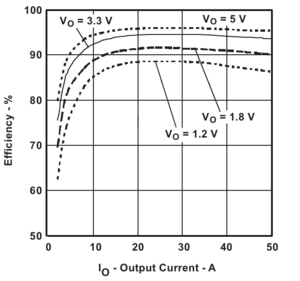Intensify Nx50 setup guide

This is the intallation & user guide for the Intensify Nx50 laser diode driver. Read it through before operating the device.
In case of any questions, please don't hesitate to contact us.
Contents
Physical installation and cooling
Nx50 should be mounted inside an enclosure by using spacer feet attached to the four corner holes.
Nx50 has low power losses due to highly efficient multiphase switching converter technology. Power loss can be calculated by using the offered efficiency data as reference.
In most cases Nx50 is sufficiently cooled with natural convection. This is best achieved by mounting boards vertically and leaving at least 25 mm free air space around both sides.
However, if natural convection does not offer sufficient cooling (i.e. if peak surface temperature is near or exceeds 100°C), then forced convection is necessary. This can be achieved by placing a fan or blower on the side of PCB so that air flow passes along board surface.
Wiring
CMD connector
CMD connector is the user side I/O of the driver. This connector contains the control and feedback signals. All signal lines of the port are ESD protected by dedicated suppressors.
Mating connector type is a 10 pin flat ribbon cable connector with 0.1"/2.54 mm pin pitch and a polarity key. See spec sheet of compatible connector here.
CMD pin out
| Pin # | Signal name | Signal description | Impedance vs GND |
|---|---|---|---|
| 1 | PULSE | Pulse control. When LOW or open, output current is 100% of ISET, when HIGH, output current is 5% of ISET. | 20 kOhm |
| 2 | GNDA | Analog ground | 0 Ohm |
| 3 | IMON+ | Current monitor positive output (differential) | 10 kOhm |
| 4 | IMON- | Current monitor negative output (differential) | 50 kOhm |
| 5 | VMON+ | Voltage monitor positive output (differential) | 10 kOhm |
| 6 | VMON- | Voltage monitor negative output (differential) | 10 kOhm |
| 7 | ISET+ | Current setpoint positive input (differential) | 50 kOhm |
| 8 | ISET- | Current setpoint negateive input (differential) | 50 kOhm |
| 9 | ENABLE | Enable input. When LOW, output enabled and when HIGH or open, output disabled. | 1 kOhm |
| 10 | GND | Power & digital ground | 0 Ohm |
Impedances
When driving an CMD input pin, the source impedance of controller should be significantly lower than input impedance of the corresponding pin. I.e. if input impedance is 50 kOhm, then recommended source impedance is 500 Ohm max. Lower source impedance yields lower voltage drop error.
Also when an output of CMD is connected to the input of controller, the controller input impedance should be significantly higher than CMD pin impedance. I.e. when connecting VMON (10 kOhm) to analog input or ADC, the controller input impedance should be at least 1 MOhm.
See impedance column of pin out table
Digital signals
All digital signals (PULSE & ENABLE) are referenced to GND and applicable voltage levels are:
| State | Voltage range |
|---|---|
| Logic LOW | -0.3 .. 0.6V |
| Logic LOW | 3.0 - 7.0 V |
Analog signals
Analog input & output signals support differential signaling to cancel noise and ground loop induced error. These are designed to be compatible with another differential source as well as single ended systems.
Connection to differential 0-10V analog I/O:
| Controller | CMD signal |
|---|---|
| Analog in 1 + | IMON+ |
| Analog in 1 - | IMON- |
| Analog in 2 + | VMON+ |
| Analog in 2 - | VMON- |
| Analog out 1 + | ISET+ |
| Analog out 1 - | ISET- |
| Ground | GND |
Connecting to single ended 0-10V analog I/O. Assuming that I/O is referenced to Ground.
| Controller | CMD signal |
|---|---|
| Analog in 1 | IMON+ |
| Ground | IMON- |
| Analog in 2 | VMON+ |
| Ground | VMON- |
| Analog out 1 | ISET+ |
| Ground | ISET- |
| Ground | GND |
Power
A regulated 12VDC power supply should be connected to hole terminals labeled GND and +12V. Required power is nearly directly proportional to output power plus losses.
For example outputting 40A to 2.0V diode equals output power of 80W. With losses the needed power is about 85-90W which equals 7.0-7.5A @ 12V.
Laser diode
Laser diode is connected to hole terminals labeled O+ and O-. O+ goes to LD anode and 0- to cathode.
Connecting parallel
Usage
Basic usage
Pulsed usage
Monitoring
In no event the Product Information or parts hereof shall be regarded as guarantee of conditions or characteristics. The Product Information or any part thereof may also not be regarded as a warranty of any kind. No liability of any kind shall be assumed by Author with respect to Product Information or any use made by you thereof, nor shall Author indemnify you against or be liable for any third party claims with respect to such information or any use thereof.
As content of this Wiki may be edited by user community, Granite Devices Oy or it's affiliates do not take any responsibility of the contents of this Wiki. Use information at your own risk. However, Granite Devices staff attempts to review all changes made to this Wiki and keep information trustworthy.
Without written consent, Granite Devices' Products or Intellectual Property shall not be used in situations or installations where living beings, material property, or immaterial property could be harmed by the operation, features or failures of Product. Products may only be used in a way where hazards like moving parts, electric shock, laser radiation, or fire can't be realized even if the content of this Wiki would suggest otherwise.