Difference between revisions of "Installing Qt SDK from scratch"
From Granite Devices Knowledge Wiki
| [checked revision] | [checked revision] |
| Line 1: | Line 1: | ||
| − | Installing open source Qt with compiler and IDE for Windows may be done by following | + | Installing open source Qt with compiler and IDE for Windows may be done by following the steps below. |
==Steps== | ==Steps== | ||
#Navigate to http://qt-project.org/downloads and download the latest '''Qt Online Installer for Windows'''. | #Navigate to http://qt-project.org/downloads and download the latest '''Qt Online Installer for Windows'''. | ||
Revision as of 21:25, 28 October 2013
Installing open source Qt with compiler and IDE for Windows may be done by following the steps below.
Steps
- Navigate to http://qt-project.org/downloads and download the latest Qt Online Installer for Windows.
- Launch the installer and make sure that Qt library, Qt Creator and MinGW has been selected
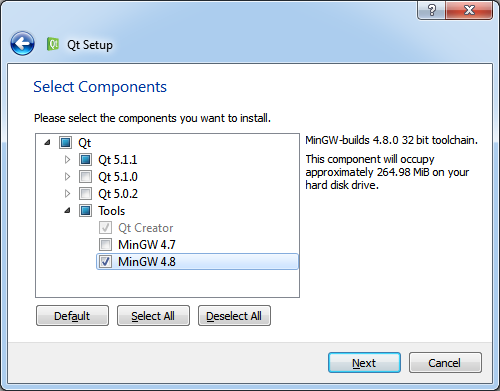
- Click next to begin installation