Installing Qt SDK from scratch
Installing open source Qt with compiler and IDE for Windows may be done by following the steps below.
Installation steps[edit | edit source]
- Navigate to http://www.qt.io/download-open-source/ and download the latest Open Source Qt installer.
- Launch the installer and make sure that a Qt library (4.x or 5.x), Qt Creator and MinGW has been selected
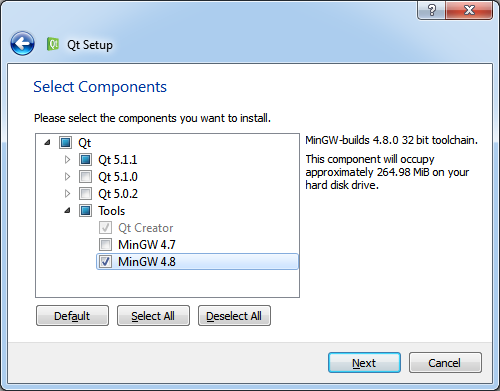
- Click next to begin installation
- All done! Launch Qt Creator
Using an example project[edit | edit source]
Opening and building[edit | edit source]
- Open the project (.pro) file from Qt Creator
- If the project is opened first time, a following style dialog will show up
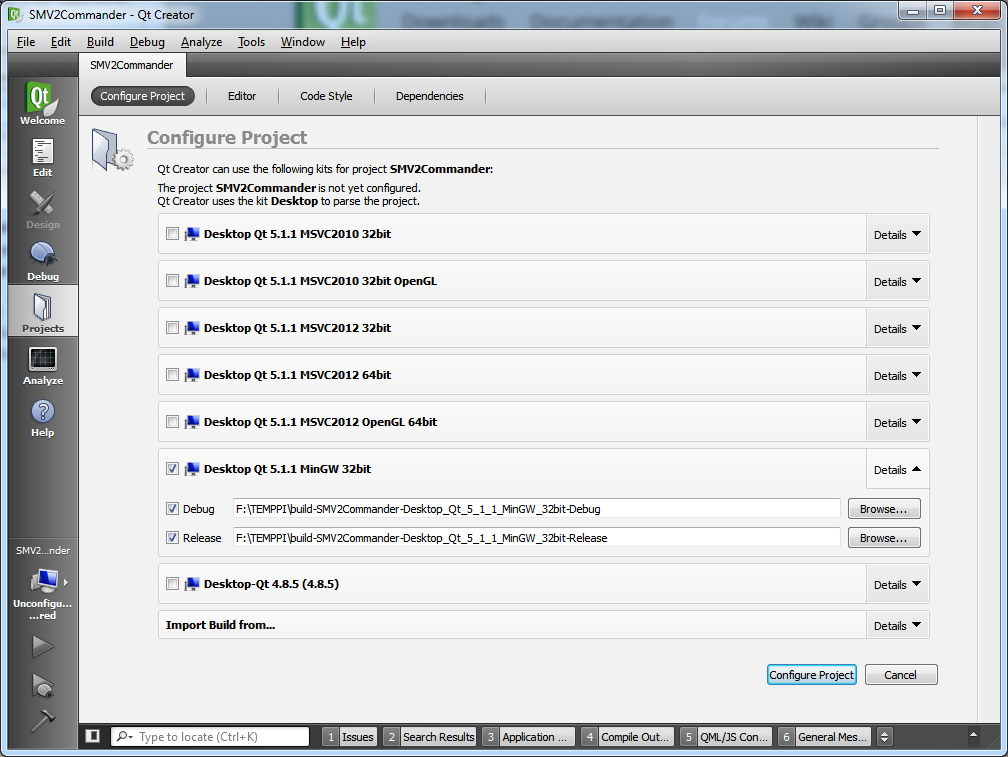
- Check that correct Qt version has been ticked. In this case we installed MinGW compiler, so choose it. Untick all other Qt versions.
- Click Configure project.
- Now the project is open and may be browsed and edited
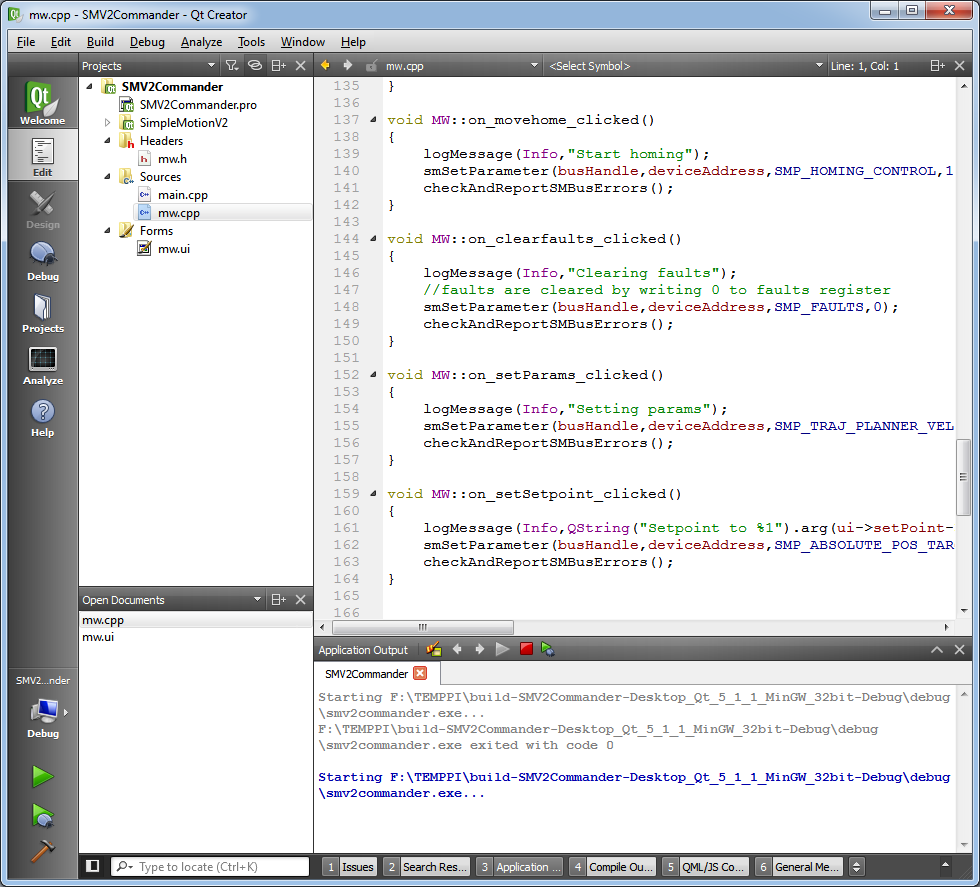
- Hit Ctrl+B to build a project or Ctrl+R to run it
| If something goes wrong in configuration and project refuses to compile even if the code is fine, you may start over by deleting the somefile.pro.user file from the project folder and Qt Creator will show up the configuration dialog again. |
Editing[edit | edit source]
To create new controls in the GUI, expand Forms from the projects pane and doubleclick the .ui file. In this example we add a button to the GUI:
- Double click .ui file to open a UI editor
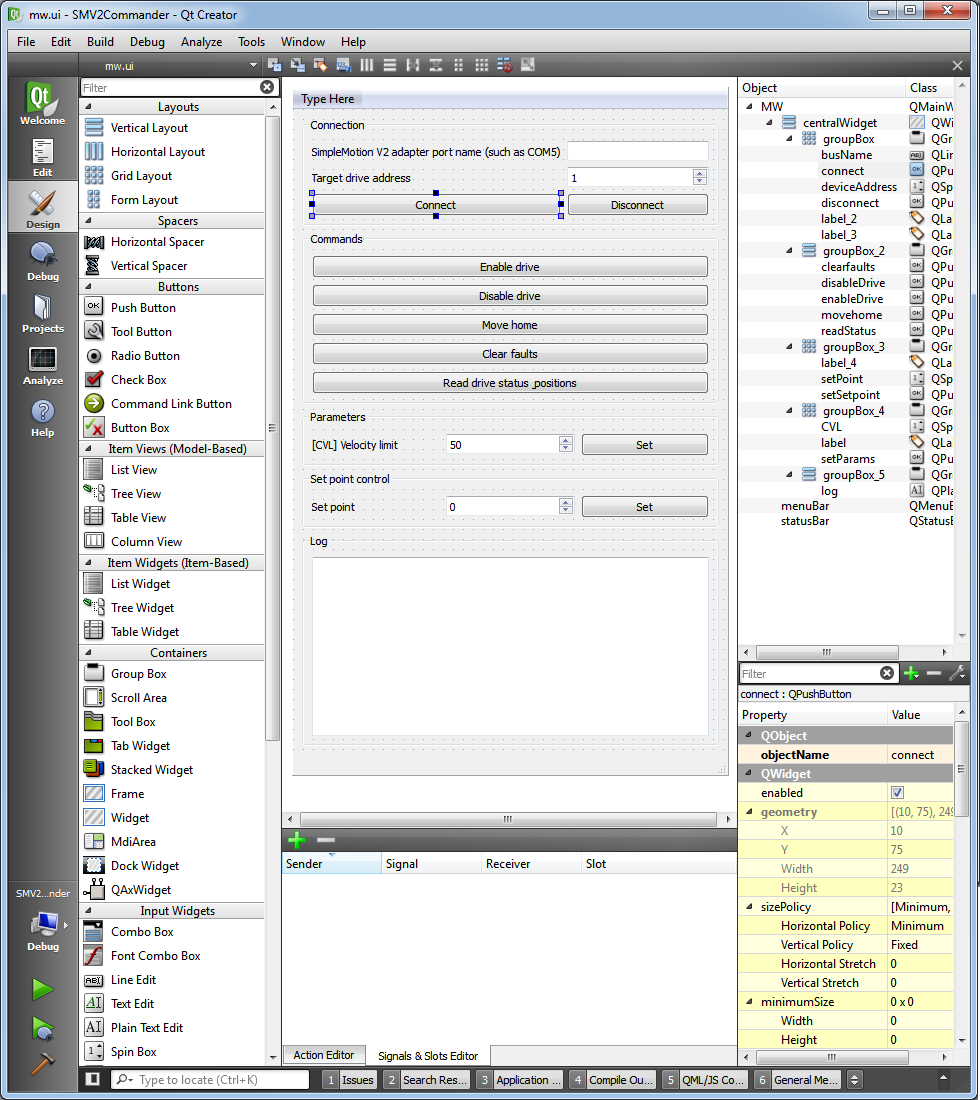
- Drag'n'drop a Push button from left side list to the UI
- Double click the new button to the change the text from "Push button" to anything you want on it. Also rename the object from the right side pane (objectName line).
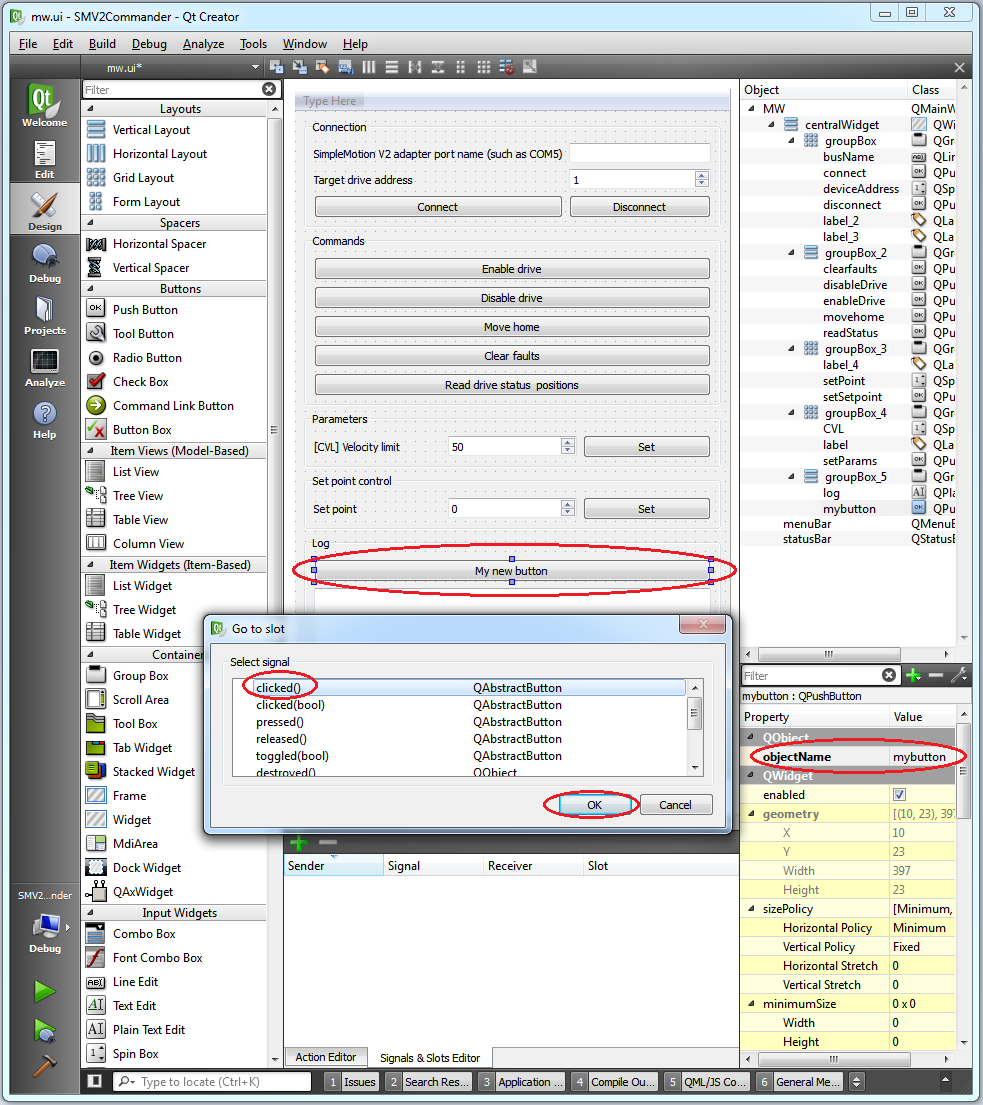
- Select the button and right-click it to and choose Go to slot...
- Choose clicked() from the list and click Ok.
- A new function will be created to the code. The code will be executed on when the button is clicked.
The generated code looks like:
void MW::on_mybutton_clicked()
{
}
In no event the Product Information or parts hereof shall be regarded as guarantee of conditions or characteristics. The Product Information or any part thereof may also not be regarded as a warranty of any kind. No liability of any kind shall be assumed by Author with respect to Product Information or any use made by you thereof, nor shall Author indemnify you against or be liable for any third party claims with respect to such information or any use thereof.
As content of this Wiki may be edited by user community, Granite Devices Oy or it's affiliates do not take any responsibility of the contents of this Wiki. Use information at your own risk. However, Granite Devices staff attempts to review all changes made to this Wiki and keep information trustworthy.
Without written consent, Granite Devices' Products or Intellectual Property shall not be used in situations or installations where living beings, material property, or immaterial property could be harmed by the operation, features or failures of Product. Products may only be used in a way where hazards like moving parts, electric shock, laser radiation, or fire can't be realized even if the content of this Wiki would suggest otherwise.