Difference between revisions of "Intensify Nx50 setup guide"
From Granite Devices Knowledge Wiki
| [checked revision] | [checked revision] |
(→Wiring) |
|||
| Line 7: | Line 7: | ||
! Header text !! Header text !! Header text | ! Header text !! Header text !! Header text | ||
|- | |- | ||
| − | | | + | | 1 || PULSE || Pulse control. When low, output low current and when high, output setpoint current. |
|- | |- | ||
| − | | | + | | 2 || GNDA|| Analog ground |
|- | |- | ||
| − | | | + | | 3 || IMON+|| Current monitor positive output (differential) |
|- | |- | ||
| − | | | + | | 4 || IMON-|| Current monitor negative output (differential) |
|- | |- | ||
| − | | | + | | 5 || VMON+|| Voltage monitor positive output (differential) |
|- | |- | ||
| − | | | + | | 6 || VMON-|| Voltage monitor negative output (differential) |
|- | |- | ||
| − | | | + | | 7 || ISET+|| Current setpoint positive input (differential) |
|- | |- | ||
| − | | | + | | 8 || ISET-|| Current setpoint negateive input (differential) |
|- | |- | ||
| − | | | + | | 9 || ENABLE|| Enable input. When low, output enabled and high or open, output disabled. |
|- | |- | ||
| − | | | + | | 10 || GND|| Power & digital ground |
|} | |} | ||
| + | ===Differential signals=== | ||
| + | |||
==Connecting parallel== | ==Connecting parallel== | ||
==Usage== | ==Usage== | ||
Revision as of 19:31, 13 February 2013
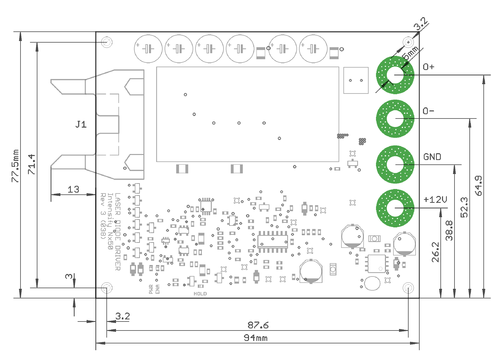
Intensify Nx50 PCB from top side
This is the intallation & user guide for the Intensify Nx50 laser diode driver. Read it through before operating the device.
Contents
Overview
Wiring
| Header text | Header text | Header text |
|---|---|---|
| 1 | PULSE | Pulse control. When low, output low current and when high, output setpoint current. |
| 2 | GNDA | Analog ground |
| 3 | IMON+ | Current monitor positive output (differential) |
| 4 | IMON- | Current monitor negative output (differential) |
| 5 | VMON+ | Voltage monitor positive output (differential) |
| 6 | VMON- | Voltage monitor negative output (differential) |
| 7 | ISET+ | Current setpoint positive input (differential) |
| 8 | ISET- | Current setpoint negateive input (differential) |
| 9 | ENABLE | Enable input. When low, output enabled and high or open, output disabled. |
| 10 | GND | Power & digital ground |