Difference between revisions of "Reading and writing an arbitrary parameter with Granity"
From Granite Devices Knowledge Wiki
| [checked revision] | [checked revision] |
m (Text replacement - "\[\[([A-Z]{2,3})\]\]" to "{{param|$1}}") |
m (Text replacement - "{{param|GUI}}" to "GUI") |
||
| Line 1: | Line 1: | ||
| − | It's possible to read and modify drive parameters that are not displayed in the | + | It's possible to read and modify drive parameters that are not displayed in the [[GUI]] of [[Granity]]. This is done by a custom parameter dialog that pops up by Ctrl+P keyboard shortcut. |
==Reading an arbitrary parameter== | ==Reading an arbitrary parameter== | ||
[[File:readingarbparameter.png|thumb|An example of reading parameter with address 202 ({{param|KVP}})]] | [[File:readingarbparameter.png|thumb|An example of reading parameter with address 202 ({{param|KVP}})]] | ||
| Line 18: | Line 18: | ||
Notes: | Notes: | ||
*Up to three parameter & value pairs can be entered to this table | *Up to three parameter & value pairs can be entered to this table | ||
| − | *These values will override the | + | *These values will override the [[GUI]] parameter if the same parameter is available on the GUI. I.e. if parameter 202 ({{param|KVP}}) is overridden, then the GUI parameter has no function. |
*This table will be saved to the drive memory if ''Save settings on drive non-volatile memory'' is clicked so override will stay active after drive restart | *This table will be saved to the drive memory if ''Save settings on drive non-volatile memory'' is clicked so override will stay active after drive restart | ||
*To remove override values, enter zeros to the override table row | *To remove override values, enter zeros to the override table row | ||
Latest revision as of 20:12, 28 August 2015
It's possible to read and modify drive parameters that are not displayed in the GUI of Granity. This is done by a custom parameter dialog that pops up by Ctrl+P keyboard shortcut.
Reading an arbitrary parameter[edit | edit source]
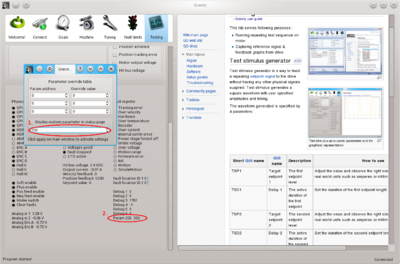
An example of reading parameter with address 202 (Velocity P gainKVP)
- Open dialog by Ctrl+P keyboard shortcut
- Enter the desired parameter number to the Display custom parameter in status page spinbox. Note: if non-existing parameter is requested, a communication error will occur and Granity disconnects.
- Click Apply button on the main window
- Observe the value of parameter in the Testing tab
Writing/overriding an arbitrary parameter[edit | edit source]
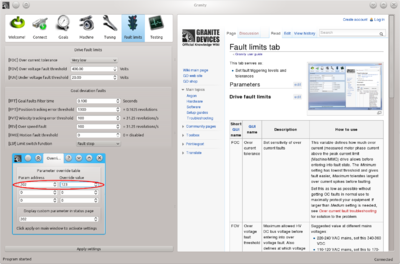
An example of reading AND writing parameter with address 202 (Velocity P gainKVP)
Before writing a custom parameter, it is advised to read it's current value first by the steps above.
Writing a value:
- Open dialog by Ctrl+P keyboard shortcut
- Enter the desired parameter number and value to the Parameter override table on Param address column. Note: if non-existing parameter number is entered, a communication error will occur and Granity disconnects.
- Enter the override value of the parameter on the Override value column. Note: if parameter value is outside of allowed range, a communication error will occur and Granity disconnects.
- Click Apply button on the main window
Notes:
- Up to three parameter & value pairs can be entered to this table
- These values will override the GUI parameter if the same parameter is available on the GUI. I.e. if parameter 202 (Velocity P gainKVP) is overridden, then the GUI parameter has no function.
- This table will be saved to the drive memory if Save settings on drive non-volatile memory is clicked so override will stay active after drive restart
- To remove override values, enter zeros to the override table row
- If same value is present in on the GUI, it will not change to display the overridden value on Apply click. It will update only when connecting to the drive next time.
List of parameter addresses and allowed value ranges[edit | edit source]
The list of possible parameter can be found at SimpleMotion V2 library header file. Parameter numbers have name prefix SMP_ such as SMP_VEL_P which is 202. Note: all parameters may not be available on all devices.
| Use caution when changing parameters especially if you don't understand their function throughly |