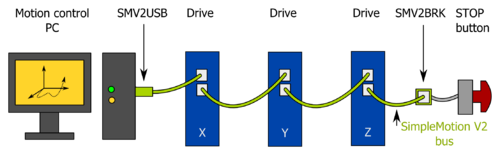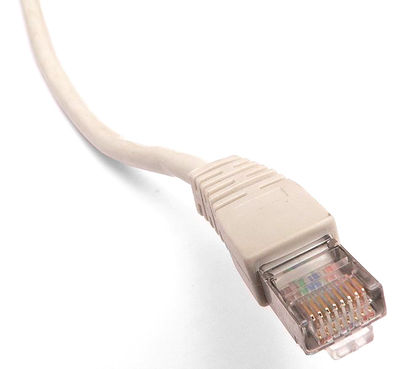Difference between revisions of "SimpleMotion V2 port"
| [checked revision] | [checked revision] |
(change doc to smv2brk) |
|||
| Line 15: | Line 15: | ||
As default SimpleMotion V2 uses 460800 BPS bitrate and can deliver over 10 000 motion commands per second. | As default SimpleMotion V2 uses 460800 BPS bitrate and can deliver over 10 000 motion commands per second. | ||
{{damage|Don't use [http://en.wikipedia.org/wiki/Ethernet_crossover_cable crossover] cables in SimpleMotion V2 system}} | {{damage|Don't use [http://en.wikipedia.org/wiki/Ethernet_crossover_cable crossover] cables in SimpleMotion V2 system}} | ||
| − | == | + | ==Using SMV2 port as E-stop & Enable input== |
| − | In | + | In SMV2 compatible drives, the SMV2 connector acts also as emergency stop or [[Safe torque off]] input. User may connect a e-stop button directly at the end of device chain to gain reliable stopping mechanism for all linked devices. |
===Wiring with [[SMV2BRK]]=== | ===Wiring with [[SMV2BRK]]=== | ||
[[File:Smv2kit m.jpg|thumb|[[SimpleMotion V2 USB adapter|SMV2USB]] adapter and [[SMV2BRK]] bus termination board]] | [[File:Smv2kit m.jpg|thumb|[[SimpleMotion V2 USB adapter|SMV2USB]] adapter and [[SMV2BRK]] bus termination board]] | ||
| Line 24: | Line 24: | ||
===Wiring with bare RJ45 cable=== | ===Wiring with bare RJ45 cable=== | ||
| − | + | To terminate SMV2 bus and connect switches without SMV2BRK, see [[SimpleMotion V2 termination with bare cable]].[[Category:Hardware]] | |
| − | + | ||
| − | + | ||
| − | + | ||
| − | + | ||
| − | + | ||
| − | + | ||
| − | + | ||
| − | + | ||
| − | + | ||
| − | + | ||
| − | + | ||
| − | + | ||
| − | + | ||
| − | + | ||
| − | + | ||
| − | + | ||
| − | + | ||
| − | + | ||
| − | + | ||
| − | + | ||
| − | + | ||
| − | + | ||
| − | + | ||
| − | + | ||
| − | + | ||
| − | + | ||
| − | + | ||
| − | + | ||
| − | + | ||
| − | [[Category:Hardware]] | + | |
[[Category:SimpleMotion]] | [[Category:SimpleMotion]] | ||
[[Category:Argon wiring]] | [[Category:Argon wiring]] | ||
Revision as of 23:28, 30 October 2014
SimpleMotion V2 communication link and Argon drives use RJ45 connectors and cables as physical connection standard.
RJ45 is well known from Ethernet connectors and same cables may be used with SimpleMotion wiring.
Contents
Bus properties
SimpleMotion V2 uses RS485 electrical serial communication standard for all data transfer. Some main benefits of using RS485 are:
- Multidrop buses possible (up to 32 devices in single serial link)
- High reliability due to differential signaling
- High data rates and long cable lengths possible
- Easy to interface even from smallest microcontrollers with UART
- Low wire count, only 2 signal wires + ground needed
- Bidirectional data transfer (receive & transmit) in one wire pair
- Cabling with standard RJ45 Ethernet cables
As default SimpleMotion V2 uses 460800 BPS bitrate and can deliver over 10 000 motion commands per second.
| Don't use crossover cables in SimpleMotion V2 system |
Using SMV2 port as E-stop & Enable input
In SMV2 compatible drives, the SMV2 connector acts also as emergency stop or Safe torque off input. User may connect a e-stop button directly at the end of device chain to gain reliable stopping mechanism for all linked devices.
Wiring with SMV2BRK
The preferred method to wire STO and Enable signals to SM bus is to add a SMV2BRK break out board at the end of bus chain. SMV2BRK acts as RS485 termination resistor and a wire terminal for STO and Enable signals with easy interfacing to switches.
For commissioning of SMV2BRK, see it's dedicated SMV2BRK page.
Wiring with bare RJ45 cable
To terminate SMV2 bus and connect switches without SMV2BRK, see SimpleMotion V2 termination with bare cable.