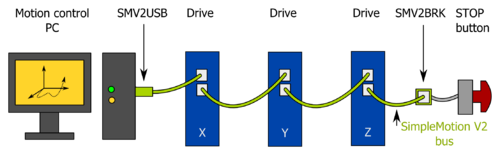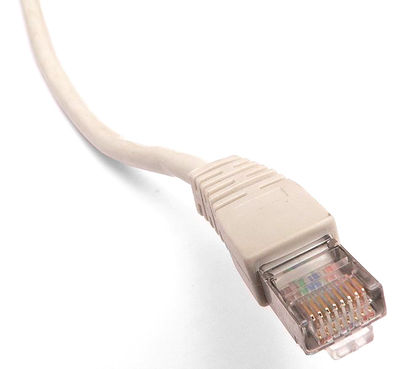SimpleMotion V2 port
SimpleMotion V2 communication link and Argon drives use RJ45 connectors and cables as physical connection standard.
RJ45 is well known from Ethernet connectors and same cables may be used with SimpleMotion wiring.
Contents
Bus properties[edit | edit source]
SimpleMotion V2 uses RS485 electrical serial communication standard for all data transfer. Some main benefits of using RS485 are:
- Multidrop buses possible (up to 32 devices in single serial link)
- High reliability due to differential signaling
- High data rates and long cable lengths possible
- Easy to interface even from smallest microcontrollers with UART
- Low wire count, only 2 signal wires + ground needed
- Bidirectional data transfer (receive & transmit) in one wire pair
- Cabling with standard RJ45 Ethernet cables
As default SimpleMotion V2 uses 460800 BPS bitrate and can deliver over 1000 motion commands per second. With 4 MBPs speed the bus can deliver up to 20 000 motion commands per second by using the "fast update cycle" SimpleMotion function.
| Don't use crossover RJ45 cables in SimpleMotion V2 system |
PC connection[edit | edit source]
SimpleMotion V2 devices can be controlled and configured from PC computer by the help of compatible RS485 adapter. The most common way is to use USB to SimpleMotion V2 adapters such as:
- SimpleMotion V2 USB adapter
- DIY SimpleMotion V2 adapter
- Compatible third party adapters
- PCI-e / PCI RS485 adapters with at least 460.2k bps speed support
- Ethernet RS485 adapters with at least 460.2k bps speed support.
- Moxa NPort 5xxx devices have been verified to work reliably with SimpleMotion through their virtual COM port over Ethernet driver.
- FTDI USB chip based RS485 devices
RS485 settings[edit | edit source]
SimpleMotion uses the most common configuration of RS485 bus:
- Serial port settings
- 460800 bps
- 1 start bit
- 1 stop bit
- no parity bit
- no flow control
- Bus physical construction
- 100-130 ohm termination resistors at both ends of the RS485 line
- Biasing resistors at the one or two ends of the RS485 line (600-800 ohm pull-down to GND on B line and 600-800 ohm pull-up to 5V on A line)
- For more info, see https://en.wikipedia.org/wiki/RS-485
Using SMV2 port as E-stop & Enable input[edit | edit source]
In SMV2 compatible drives, the SMV2 connector acts also as emergency stop or Safe torque off input. User may connect a e-stop button directly at the end of device chain to gain reliable stopping mechanism for all linked devices.
Wiring with SMV2BRK[edit | edit source]
The preferred method to wire STO and Enable signals to SM bus is to add a SMV2BRK break out board at the end of bus chain. SMV2BRK acts as RS485 termination resistor and a wire terminal for STO and Enable signals with easy interfacing to switches.
For commissioning of SMV2BRK, see it's dedicated SMV2BRK page.
Wiring with IONICUBE devices[edit | edit source]
IONICUBE motherboards have on broad routing from RJ45 connector to user accessible wire terminals. When using these motherboards, see IONI & IONICUBE user guide for wiring.
Wiring with bare RJ45 cable[edit | edit source]
To terminate SMV2 bus and connect switches without SMV2BRK, see SimpleMotion V2 termination with bare cable.
In no event the Product Information or parts hereof shall be regarded as guarantee of conditions or characteristics. The Product Information or any part thereof may also not be regarded as a warranty of any kind. No liability of any kind shall be assumed by Author with respect to Product Information or any use made by you thereof, nor shall Author indemnify you against or be liable for any third party claims with respect to such information or any use thereof.
As content of this Wiki may be edited by user community, Granite Devices Oy or it's affiliates do not take any responsibility of the contents of this Wiki. Use information at your own risk. However, Granite Devices staff attempts to review all changes made to this Wiki and keep information trustworthy.
Without written consent, Granite Devices' Products or Intellectual Property shall not be used in situations or installations where living beings, material property, or immaterial property could be harmed by the operation, features or failures of Product. Products may only be used in a way where hazards like moving parts, electric shock, laser radiation, or fire can't be realized even if the content of this Wiki would suggest otherwise.