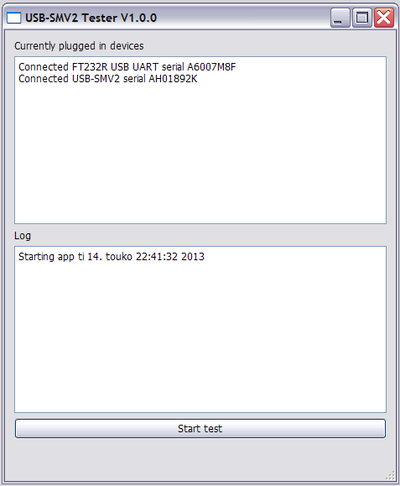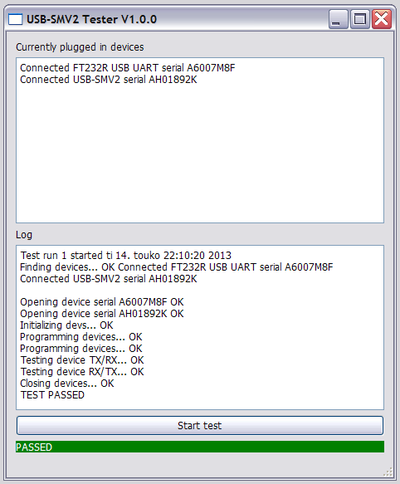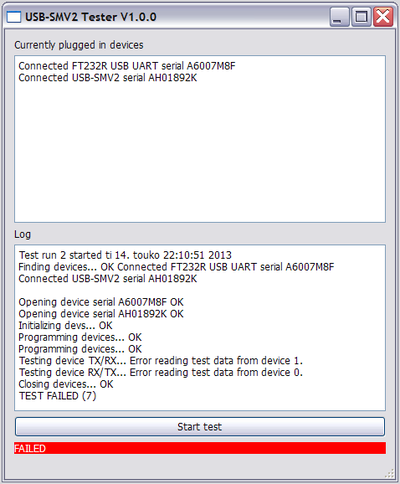Difference between revisions of "Testing SimpleMotion V2 USB adapter"
From Granite Devices Knowledge Wiki
| [checked revision] | [checked revision] |
| Line 11: | Line 11: | ||
#Download testing application from http://granitedevices.com/assets/files/apps/USB-SMV2-tester.zip and copy zip contents to hard drive. | #Download testing application from http://granitedevices.com/assets/files/apps/USB-SMV2-tester.zip and copy zip contents to hard drive. | ||
==Testing== | ==Testing== | ||
| − | |||
#Start USB-SMV2-tester application | #Start USB-SMV2-tester application | ||
| + | #Plug 2 pcs of adapters to computer and connect them with a RJ45 cable. | ||
#Once 2 pcs of adapters have been listed in upper text field, click ''Start test'' button. | #Once 2 pcs of adapters have been listed in upper text field, click ''Start test'' button. | ||
#View result | #View result | ||
| − | #To test more devices, just unplug USB | + | #To test more devices, just unplug USB adapters and go to step 2. |
[[File:Usbsmv2 test setup.jpg|thumb|2 pcs of adapters plugged in USB ports and connected with a standard RJ45 ethernet cable]] | [[File:Usbsmv2 test setup.jpg|thumb|2 pcs of adapters plugged in USB ports and connected with a standard RJ45 ethernet cable]] | ||
[[File:Usbsmv3startl.png|thumb|Properly found 2 pcs of adapters (devices listed in upper text field) after application started]] | [[File:Usbsmv3startl.png|thumb|Properly found 2 pcs of adapters (devices listed in upper text field) after application started]] | ||
Revision as of 19:46, 14 May 2013
This page describes how to verify valid functionality of SimpleMotion V2 USB adapter.
Installation
Requirements
- Windows PC (XP or later, 32/64 bits) with 2 free USB ports
- 2 pcs of SimpleMotion V2 USB adapters
- Ethernet cable with RJ45 connected (normal straight connected cable, not cross linked type)
- D2XX driver
- USB-SMV2-tester application
Getting drivers & application
- Download and install D2XX driver from http://www.ftdichip.com/Drivers/D2XX.htm. The recommended driver is WHQL Certified setup executable. Direct link to to a suitable driver http://www.ftdichip.com/Drivers/CDM/CDM20828_Setup.exe.
- Download testing application from http://granitedevices.com/assets/files/apps/USB-SMV2-tester.zip and copy zip contents to hard drive.
Testing
- Start USB-SMV2-tester application
- Plug 2 pcs of adapters to computer and connect them with a RJ45 cable.
- Once 2 pcs of adapters have been listed in upper text field, click Start test button.
- View result
- To test more devices, just unplug USB adapters and go to step 2.