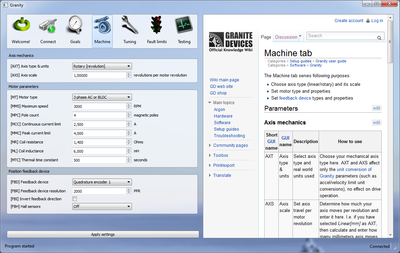Difference between revisions of "Granity"
From Granite Devices Knowledge Wiki
| [checked revision] | [checked revision] |
(→Version history) |
|||
| Line 23: | Line 23: | ||
*Fix the issue of not showing online version of Wiki | *Fix the issue of not showing online version of Wiki | ||
||Requires Argon [[firmware]] 1.0.1 | ||Requires Argon [[firmware]] 1.0.1 | ||
| + | |- | ||
| + | | 1.0.2 || 18.9.2013 || | ||
| + | *Added [[AXI]] parameter | ||
| + | ||Requires Argon [[firmware]] 1.0.2 | ||
|} | |} | ||
Revision as of 09:45, 19 September 2013
Granity is the configuration software tool for Argon (servo drive). Granity is a successor of GDtool software.
Contents
Design
Granity has been redesigned from ground up and aims to deliver effortless setup of servo drives while keeping functionality and reliability maxed out.
Download
Download the 1.0.1 release from this direct link. To run Granity, just extract the Zip file and launch Granity.exe.
Drivers
In most cases Windows detects the SimpleMotion V2 USB adapter as USB Serial port and is able to install drivers automatically. However, if not download VCP (Virtual COM Port) drivers from this page. The recommended package is the setup executable (direct link).
Documentation
See main article Granity user guide
Version history
| Version | Release date | Change log | Remarks |
|---|---|---|---|
| 1.0.0 | 1.9.2013 | Initial release | Requires Argon firmware 1.0.0 |
| 1.0.1 | 3.9.2013 |
|
Requires Argon firmware 1.0.1 |
| 1.0.2 | 18.9.2013 |
|
Requires Argon firmware 1.0.2 |
Bugs and TODO's
Known bugs
- Halls enabled & Granity connected & drive restart -> starts spinning and follow error faults (TODO: verify)
Suggested features
- Automatic save/restore settings on FW upgrade
- Display device temperature
- User settable temperature fault level