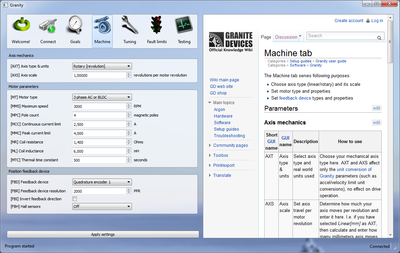Difference between revisions of "Granity"
From Granite Devices Knowledge Wiki
| [checked revision] | [checked revision] |
| Line 1: | Line 1: | ||
| + | [[File:Gdtool3.png|thumb|Granity user interface]] | ||
| + | Granity is the configuration software tool for [[Argon (servo drive)]]. Granity is a successor of [[GDtool]] software. | ||
| + | ==Design== | ||
| + | Granity has been redesigned from ground up and aims to deliver effortless setup of servo drives while keeping functionality and reliability maxed out. | ||
| + | ==Download== | ||
| + | Download the 1.0.0 release from: | ||
| + | |||
| + | http://granitedevices.com/assets/files/apps/GranitySoftware.zip | ||
| + | |||
| + | To run Granity, just extract the Zip file and launch Granity.exe. The 1.0.0 is released as zip file but the next versions will come with an installer application. | ||
| + | ==Documentation== | ||
| + | See main article [[Granity user guide]] | ||
==Version history== | ==Version history== | ||
{| class="wikitable" | {| class="wikitable" | ||
| Line 8: | Line 20: | ||
| 1.0.1 || 3.9.2013 || -Correct typos<br>-Set Abs and Set Inc buttons to change setpoint manually<br>-Display list of all parameters together with graphs - becomes useful when saving graphs as the list of parameters gets included in the file as well<br>-Safe Torque Off status is now displayed | | 1.0.1 || 3.9.2013 || -Correct typos<br>-Set Abs and Set Inc buttons to change setpoint manually<br>-Display list of all parameters together with graphs - becomes useful when saving graphs as the list of parameters gets included in the file as well<br>-Safe Torque Off status is now displayed | ||
|} | |} | ||
| + | |||
| + | ==Known bugs== | ||
| + | *Halls enabled & Granity connected & drive restart -> starts spinning and follow error faults (TODO: verify) | ||
| + | |||
| + | [[Category:Software]] | ||
| + | [[Category:Granity]] | ||
Revision as of 21:43, 2 September 2013
Granity is the configuration software tool for Argon (servo drive). Granity is a successor of GDtool software.
Design
Granity has been redesigned from ground up and aims to deliver effortless setup of servo drives while keeping functionality and reliability maxed out.
Download
Download the 1.0.0 release from:
http://granitedevices.com/assets/files/apps/GranitySoftware.zip
To run Granity, just extract the Zip file and launch Granity.exe. The 1.0.0 is released as zip file but the next versions will come with an installer application.
Documentation
See main article Granity user guide
Version history
| Version | Release date | Change log |
|---|---|---|
| 1.0.0 | 1.9.2013 | Initial release |
| 1.0.1 | 3.9.2013 | -Correct typos -Set Abs and Set Inc buttons to change setpoint manually -Display list of all parameters together with graphs - becomes useful when saving graphs as the list of parameters gets included in the file as well -Safe Torque Off status is now displayed |
Known bugs
- Halls enabled & Granity connected & drive restart -> starts spinning and follow error faults (TODO: verify)