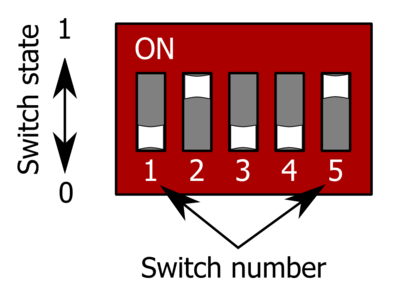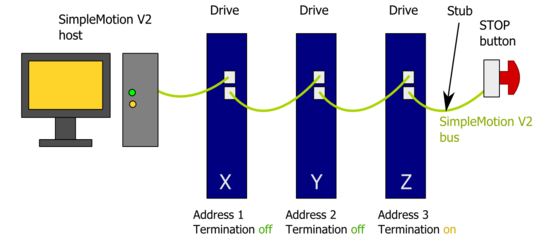Difference between revisions of "Setting device bus address"
| [checked revision] | [checked revision] |
(→Stub) |
(→Stub) |
||
| Line 84: | Line 84: | ||
If an E-stop button is connected with RJ45 cable after the last device, a bus '''stub''' is formed. Stub must not be longer than 30 cm or 1 foot to ensure reliable bus operation. | If an E-stop button is connected with RJ45 cable after the last device, a bus '''stub''' is formed. Stub must not be longer than 30 cm or 1 foot to ensure reliable bus operation. | ||
| − | Methods to eliminate the stub on E-stop cable if longer than 30cm E-stop cable is needed: | + | Methods to eliminate the stub on [[SimpleMotion V2 port]] cable E-stop cable if longer than 30cm E-stop cable is needed: |
| − | *Cut the A and B wires from the cable near connector | + | *Cut the A and B wires from the cable near connector, this ends the RS485 bus next to connector and minimizes stub |
*Alternatively, connect termination resistor at end of A and B pair and set DIP switch termination off | *Alternatively, connect termination resistor at end of A and B pair and set DIP switch termination off | ||
Revision as of 18:37, 6 August 2013
All SimpleMotion V2 compatible devices have a settable address that identifies the device on a multidrop communication bus. Each device sharing the same bus must have an unique address number to make error free communication possible. For example configuring bus address is required to establish a connection with Granity software.
Setting bus address
The method of how address is set depends on device hardware implementation. This chapter lists methods for Granite Devices products.
Argon
Argon (servo drive) has a 5 channel DIP switch that sets the address. The table below lists all possible settings of DIP switch settings. Switches 1-4 set the address and the switch number 5 sets termination on or off.
| Address | Bus termination | DIP switch setting (switches from 1 to 5) |
|---|---|---|
| 255 (firmware upgrade mode) | Off | 00000 |
| 255 (firmware upgrade mode) | On | 00001 |
| 1 | Off | 00010 |
| 1 | On | 00011 |
| 2 | Off | 00100 |
| 2 | On | 00101 |
| 3 | Off | 00110 |
| 3 | On | 00111 |
| 4 | Off | 01000 |
| 4 | On | 01001 |
| 5 | Off | 01010 |
| 5 | On | 01011 |
| 6 | Off | 01100 |
| 6 | On | 01101 |
| 7 | Off | 01110 |
| 7 | On | 01111 |
| 8 | Off | 10000 |
| 8 | On | 10001 |
| 9 | Off | 10010 |
| 9 | On | 10011 |
| 10 | Off | 10100 |
| 10 | On | 10101 |
| 11 | Off | 10110 |
| 11 | On | 10111 |
| 12 | Off | 11000 |
| 12 | On | 11001 |
| 13 | Off | 11010 |
| 13 | On | 11011 |
| 14 | Off | 11100 |
| 14 | On | 11101 |
| 15 | Off | 11110 |
| 15 | On | 11111 |
Bus termination
SimpleMotion V2 bus must be terminated for reliable communication. This means that last device of the bus must have termination DIP switch set to On position.Bus may be also alternatively terminated with external 100 ohm resistor connected between RS485_A and RS485_B wires at the end of bus cable chain (see SimpleMotion V2 port). If DIP switch termination is used, then drive internal 100 ohm resistor is connected across the A and B wires.
Stub
If an E-stop button is connected with RJ45 cable after the last device, a bus stub is formed. Stub must not be longer than 30 cm or 1 foot to ensure reliable bus operation.
Methods to eliminate the stub on SimpleMotion V2 port cable E-stop cable if longer than 30cm E-stop cable is needed:
- Cut the A and B wires from the cable near connector, this ends the RS485 bus next to connector and minimizes stub
- Alternatively, connect termination resistor at end of A and B pair and set DIP switch termination off
Troubleshooting
Following errors may cause unreliable connection:
- If two or more devices have same address on a single bus
- If termination is missing or is present multiple times
- If bus stub is too long