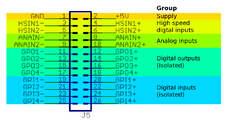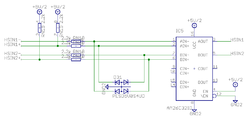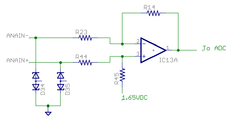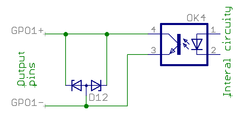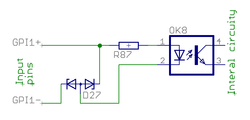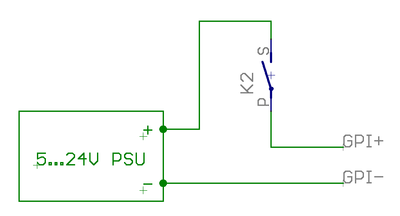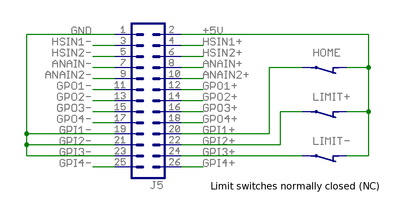Difference between revisions of "Argon user guide/J5 connector electrical interfacing"
| [checked revision] | [checked revision] |
(→Wiring axis limit and home switches to J5) |
|||
| Line 6: | Line 6: | ||
*Electrical specifications: [[Argon specifications]] | *Electrical specifications: [[Argon specifications]] | ||
==Pin groups== | ==Pin groups== | ||
| − | + | ===Internal schematics of pin groups=== | |
| + | These images show the circuity behind the J5 connector inside the Argon drive. Left side end represents J5 pins and right side continues to drive internal circuity. | ||
| + | <gallery widths=250> | ||
| + | File:J5groups.png|J5 connector pin groups | ||
| + | File:hsin.png|'''High speed digital input''' circuity inside the drive (simplified). | ||
| + | File:anain.png|'''Analog input''' circuity inside the drive (simplified). | ||
| + | File:gpo.png|'''Digital output''' circuity inside the drive (simplified). | ||
| + | File:gpi.png|'''Digital input''' circuity inside the drive. D27 protects optocoupler from reverse polarity and ESD. | ||
| + | </gallery> | ||
| + | |||
===Supply=== | ===Supply=== | ||
Supply pins output a regulated 5V voltage to external circuits. GND pin is tied to J3 connector V- terminal. | Supply pins output a regulated 5V voltage to external circuits. GND pin is tied to J3 connector V- terminal. | ||
| Line 16: | Line 25: | ||
{{damage|Never connect multiple supply outputs parallel. Supply output may be connected only current consuming circuity to prevent current injection to the supply port.}} | {{damage|Never connect multiple supply outputs parallel. Supply output may be connected only current consuming circuity to prevent current injection to the supply port.}} | ||
| − | ===High speed digital input=== | + | ===High speed digital input group=== |
| − | + | ||
HSIN is differential digital input capable of receiving digital signals up to 4 MHz. | HSIN is differential digital input capable of receiving digital signals up to 4 MHz. | ||
| Line 36: | Line 44: | ||
*GND must be connected to source ground | *GND must be connected to source ground | ||
| − | ===Analog input=== | + | ===Analog input group=== |
| − | + | ||
Analog input accepts ±10V from and may be used as [[setpoint signal]]. | Analog input accepts ±10V from and may be used as [[setpoint signal]]. | ||
;Electrical properties | ;Electrical properties | ||
| Line 53: | Line 60: | ||
*Connect source ground to GND | *Connect source ground to GND | ||
| − | ===Digital output=== | + | ===Digital output group=== |
| − | + | ||
Digital output is an optoisolated transistor output to drive various types of inputs of target devices (logic gates, relays, lights etc) | Digital output is an optoisolated transistor output to drive various types of inputs of target devices (logic gates, relays, lights etc) | ||
;Electrical properties | ;Electrical properties | ||
| Line 64: | Line 70: | ||
*Connect GPO+ pin to target VCC (typ 5V) | *Connect GPO+ pin to target VCC (typ 5V) | ||
*Connect GPO- pin to target input pin (so input pin is pulled to 5V when output state is logic 1) | *Connect GPO- pin to target input pin (so input pin is pulled to 5V when output state is logic 1) | ||
| − | ===Digital input=== | + | |
| − | + | ===Digital input group=== | |
Digital inputs are optoisolated (floating potential) inputs for general purpose control signals. | Digital inputs are optoisolated (floating potential) inputs for general purpose control signals. | ||
;Electrical properties | ;Electrical properties | ||
| Line 83: | Line 89: | ||
*Connect source VCC (typ 5V) to GPOx+ input | *Connect source VCC (typ 5V) to GPOx+ input | ||
{{caution|Digital input and output isolation is only functional and does not provide safety insulation. Connect only to [http://en.wikipedia.org/wiki/Extra-low_voltage ELV circuits].}} | {{caution|Digital input and output isolation is only functional and does not provide safety insulation. Connect only to [http://en.wikipedia.org/wiki/Extra-low_voltage ELV circuits].}} | ||
| − | + | ||
| + | |||
==Examples== | ==Examples== | ||
===Wiring axis limit and home switches to J5=== | ===Wiring axis limit and home switches to J5=== | ||
| − | [[File:J5switches.png|thumbnail | + | [[File:J5switches.png|thumbnail|A way to connect switches to J5 port. Switches may be also supplied from external 5-24VDC supply.]] |
To operate the motor, limit switches must be connected to the GPI1 and GPI2. Feeding logic 1 to one of these ports enables axis motion feed in certain direction. | To operate the motor, limit switches must be connected to the GPI1 and GPI2. Feeding logic 1 to one of these ports enables axis motion feed in certain direction. | ||
| Line 99: | Line 106: | ||
TODO | TODO | ||
| + | |||
| + | [[Category:Argon wiring]] | ||
Revision as of 12:20, 17 August 2013
This article explains the internal circuity behind J5 connector of Argon servo drive.| Exceeding ratings may affect drive operation and cause instability or even damage the drive. |
J5 connector pin-out and electrical ratings
- Pin-out: Argon wiring
- Electrical specifications: Argon specifications
Pin groups
Internal schematics of pin groups
These images show the circuity behind the J5 connector inside the Argon drive. Left side end represents J5 pins and right side continues to drive internal circuity.
Supply
Supply pins output a regulated 5V voltage to external circuits. GND pin is tied to J3 connector V- terminal.
- Electrical properties
- Output voltage 4.9-5.2 V
- Maximum load 500 mA
- Maximum injected current -10 mA
| Never connect multiple supply outputs parallel. Supply output may be connected only current consuming circuity to prevent current injection to the supply port. |
High speed digital input group
HSIN is differential digital input capable of receiving digital signals up to 4 MHz.
- Electrical properties
- Maximum voltage to HSINx+/- pins referenced to GND: -0.5 to 6V. Nominal 3.3 or 5.0V.
- Maximum injected current +/- 10 mA
- When negative input (HSINx-) is left floating, it floats around 2.5V
- Input state is logic 1 when voltage on positive pin is greater than voltage on negative pin, otherwise it's logic 0
- Wiring when driving using differential source
- Positive outputs of source to HSINx+
- Negative outputs of source to HSINx-
- GND must be connected to source ground
- Wiring when driving using single ended source (TTL, CMOS or open collector)
- Outputs of source to HSINx+
- Leave HSINx- floating
- GND must be connected to source ground
Analog input group
Analog input accepts ±10V from and may be used as setpoint signal.
- Electrical properties
- Input impedance ~10 kΩ
- Maximum ANAINx+/- pin voltage vs GND ±20V
- Maximum injected current ±10 mA
- Sampling resolution 12 bits
- Wiring to differential signal source
- Connect positive output to ANAINx+
- Connect negative (inverted) output to ANAINx-
- Connect source ground to GND
- Wiring to single ended signal source
- Connect output to ANAINx+
- Connect source ground to ANAINx-
- Connect source ground to GND
Digital output group
Digital output is an optoisolated transistor output to drive various types of inputs of target devices (logic gates, relays, lights etc)
- Electrical properties
- Load voltage range 3-24V
- Maximum allowed load 50 mA
- Logic 1 state equals conducting state of optocoupler transistor (current flows from GPO+ to GPO- pins), logic 0 stops current flow between GPO+ to GPO- pins.
- + to - pin voltage drop at 50 mA less than 2 VDC
- Wiring to logic gate input (CMOS or TTL)
- Connect GPO+ pin to target VCC (typ 5V)
- Connect GPO- pin to target input pin (so input pin is pulled to 5V when output state is logic 1)
Digital input group
Digital inputs are optoisolated (floating potential) inputs for general purpose control signals.
- Electrical properties
- Signal voltage range 3-24V
- Logic 0 when difference between +/- inputs less than 1.5V, logic 0 when more than 2.9V
- Current needed to drive logic 1 is 0.8-9 mA depending on input voltage
- Maximum voltage difference between GPIx+/- inputs 27 VDC
- Maximum voltage difference between GPIx+/- inputs vs GND 120 VDC
- Connection to electromechanical switch or relay
- See schematics image in right side
- Connection to CMOS source
- Connect source output to GPIx+ input
- Connect source ground to GPIx- input
- Connection to open collector or TTL source
- Connect source output to GPIx- input
- Connect source VCC (typ 5V) to GPOx+ input
| Digital input and output isolation is only functional and does not provide safety insulation. Connect only to ELV circuits. |
Examples
Wiring axis limit and home switches to J5
To operate the motor, limit switches must be connected to the GPI1 and GPI2. Feeding logic 1 to one of these ports enables axis motion feed in certain direction.
The behavior of feed enable signals can be configured via Granity machine tab. Logic 1 to these pins is required for drive operation:
- GPI1 - enable positive direction feed.
- GPI2 - enable negative direction feed.
Home switch (optional):
- GPI3 - home switch input. Polarity can be configured via Granity.
Pulse and direction setpoint
This example shows how to wire J5 for typical pulse and direction control.
TODO