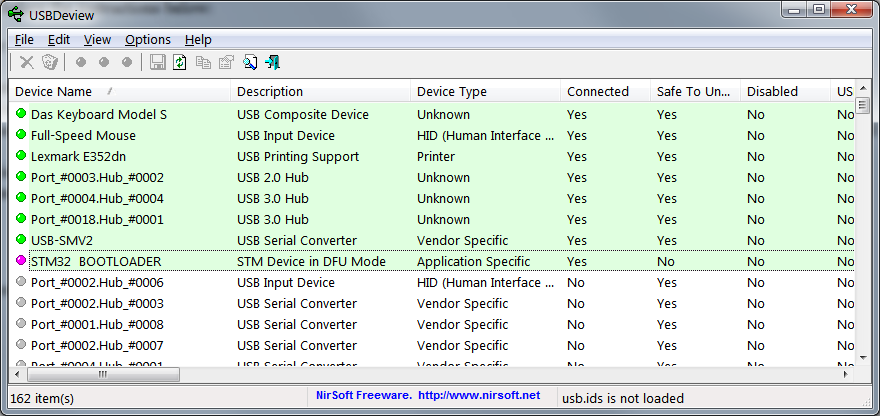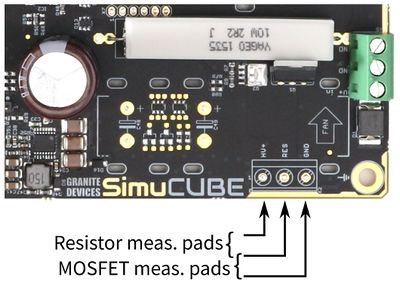Difference between revisions of "SimuCUBE troubleshooting"
From Granite Devices Knowledge Wiki
| [checked revision] | [checked revision] |
(Tag: VisualEditor) |
|||
| Line 1: | Line 1: | ||
{{SimucubeManualNav}}This page lists common pitfalls and solutions regarding SimuCUBE. | {{SimucubeManualNav}}This page lists common pitfalls and solutions regarding SimuCUBE. | ||
| + | |||
| + | === Over voltage fault === | ||
| + | Especially in the early version of the SimuCUBE, there is a chance that the regenerative resistor circuitry get's damaged. | ||
| + | [[File:Simucube regen. resistor cirquit measurement.jpg|none|thumb|SimuCUBE regenerative resistor circuit measurement pads.]] | ||
| + | To check if the regenerative circuitry is damaged, a multimeter (resistance meter) is needed. | ||
=== SimuCUBE won't go into DFU mode === | === SimuCUBE won't go into DFU mode === | ||
# If device does not appear as DFU mode device when plugged in, check Windows Device Manager if there is any unknown USB devices. If yes, then try unplugging SimuCUBE USB cable and see if that device disappears. If this is the case, then it indicates that device driver is not installed properly. Try installing ST DfuSeDemo software with drivers to solve the issue. | # If device does not appear as DFU mode device when plugged in, check Windows Device Manager if there is any unknown USB devices. If yes, then try unplugging SimuCUBE USB cable and see if that device disappears. If this is the case, then it indicates that device driver is not installed properly. Try installing ST DfuSeDemo software with drivers to solve the issue. | ||
# Maybe USB device is not recognized at all? Keep Device Manager open and plug/unplug SimuCUBE while keeping eye on the Device Manager list. If you see list refresh, then it is a sign that device has entered/left the list. If nothing happens, then it might indicate hardware issue as no USB device is recognized at all. | # Maybe USB device is not recognized at all? Keep Device Manager open and plug/unplug SimuCUBE while keeping eye on the Device Manager list. If you see list refresh, then it is a sign that device has entered/left the list. If nothing happens, then it might indicate hardware issue as no USB device is recognized at all. | ||
| − | # Download & use [http://www.nirsoft.net/utils/usb_devices_view.html USBDeview] to see whether STM32 BOOTLOADER device or any device missing driver is listed:<br/>[[File:usbviewscreenshot.png]] | + | # Download & use [http://www.nirsoft.net/utils/usb_devices_view.html USBDeview] to see whether STM32 BOOTLOADER device or any device missing driver is listed:<br />[[File:usbviewscreenshot.png]] |
[[Category:SimuCUBE_troubleshooting]] | [[Category:SimuCUBE_troubleshooting]] | ||
[[Category:Troubleshooting]] | [[Category:Troubleshooting]] | ||
Revision as of 09:41, 28 October 2016
This page lists common pitfalls and solutions regarding SimuCUBE.Over voltage fault
Especially in the early version of the SimuCUBE, there is a chance that the regenerative resistor circuitry get's damaged.
To check if the regenerative circuitry is damaged, a multimeter (resistance meter) is needed.
SimuCUBE won't go into DFU mode
- If device does not appear as DFU mode device when plugged in, check Windows Device Manager if there is any unknown USB devices. If yes, then try unplugging SimuCUBE USB cable and see if that device disappears. If this is the case, then it indicates that device driver is not installed properly. Try installing ST DfuSeDemo software with drivers to solve the issue.
- Maybe USB device is not recognized at all? Keep Device Manager open and plug/unplug SimuCUBE while keeping eye on the Device Manager list. If you see list refresh, then it is a sign that device has entered/left the list. If nothing happens, then it might indicate hardware issue as no USB device is recognized at all.
- Download & use USBDeview to see whether STM32 BOOTLOADER device or any device missing driver is listed: