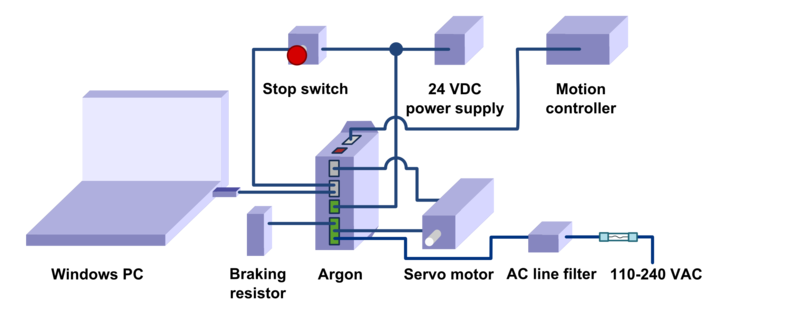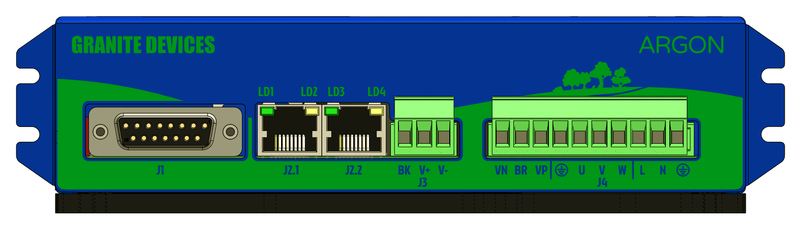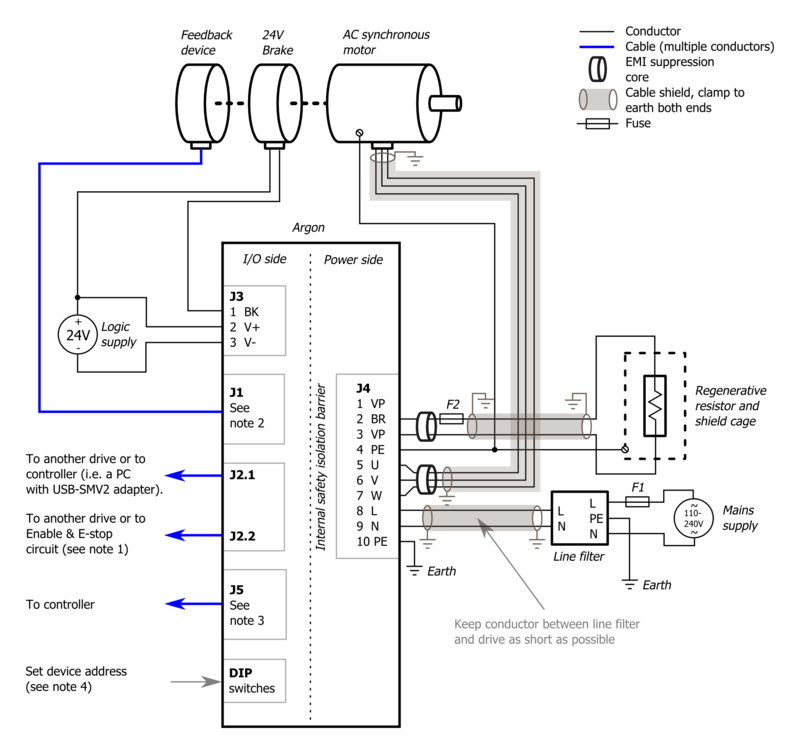Difference between revisions of "Argon user guide/Wiring"
| [checked revision] | [checked revision] |
(→J5 Inputs/Outputs) |
(→J1 feedback device port) |
||
| Line 24: | Line 24: | ||
[[File:Argonfront.png|800px|Argon front side connections]] | [[File:Argonfront.png|800px|Argon front side connections]] | ||
===J1 feedback device port=== | ===J1 feedback device port=== | ||
| − | J1 connector type is 15 pin female D-Sub and should be mated with 15 pin male D-Sub counterpart | + | J1 connector type is 15 pin female D-Sub and should be mated with 15 pin male D-Sub counterpart. For pin-out and connection examples, see the article [[Argon user guide/J1 connector wiring|J1 connector wiring]]. |
| − | + | ||
| − | + | ||
| − | + | ||
| − | + | ||
| − | + | ||
| − | + | ||
| − | + | ||
| − | + | ||
| − | + | ||
| − | + | ||
| − | + | ||
| − | + | ||
| − | + | ||
| − | + | ||
| − | + | ||
| − | + | ||
| − | + | ||
| − | + | ||
| − | + | ||
| − | + | ||
| − | + | ||
| − | + | ||
| − | + | ||
| − | + | ||
| − | + | ||
| − | + | ||
| − | + | ||
| − | + | ||
| − | + | ||
| − | + | ||
| − | + | ||
| − | + | ||
| − | + | ||
| − | + | ||
| − | + | ||
| − | + | ||
| − | + | ||
| − | + | ||
| − | + | ||
| − | + | ||
===J2.1 and J2.2 Simplemotion & E-stop ports=== | ===J2.1 and J2.2 Simplemotion & E-stop ports=== | ||
Revision as of 19:08, 18 August 2013
This article state is work in progress & unchecked! Use at your own risk.Wiring overview
- The minimum wiring for a servo system (after configuration state)
- Safety earthing to port J4 and preferably to the Argon case
- 24 VDC wiring to port J3
- Safe torque off and enable signals to port J2. See how.
- Motion controller wiring:
- if pulse & direction, analog, PWM or quadrature setpoint signal used, wire signals to port J5
- if setpoint delivered over SimpleMotion V2 bus, then a cable from SimpleMotion V2 compatible communication interface device to J2
- Axis limit switches wired to port J5
- Feedback device wiring to port J1
- Motor connection to port J4
- AC input power to port J4. Use an external fuse with this input.
- Optional wiring
- AC Power line filter on the wire entering J4
- Wiring of optional braking resistor to port J4
- Motor solenoid brake wiring to port J3
- Additionally following are required for drive configuration with Granity
- A cable from SimpleMotion V2 USB adapter to port J2
Ports and connectors
J1 feedback device port
J1 connector type is 15 pin female D-Sub and should be mated with 15 pin male D-Sub counterpart. For pin-out and connection examples, see the article J1 connector wiring.
J2.1 and J2.2 Simplemotion & E-stop ports
J2.1 and J2.2 are RJ45 type connectors and mates with standard Cat 5 & 6 ethernet cables. Both of these ports are connected pin-to-pin parallel to allow chaining of Argon devices. See also:
- See Argon mating connectors and accessories
- For J2.1/J2.2 pinout, see SimpleMotion V2 port article
J3 24V power and motor brake port
J3 is a 3 pole terminal block type connector used for supplying 24VDC to drive and optionally controlling motor solenoid brake.
| Pin # | Pin name | Description | Connection |
|---|---|---|---|
| 1 | BK | Motor brake output | If motor has a 24V solenoid brake, connect brake between BK and V+ |
| 2 | V+ | 24V supply positive input | Connect to 24V PSU + |
| 3 | V- | 24V supply ground, on J1, J2.x and J5 connectors tied to GND | Connect to 24V PSU - |
24VDC typical current consumption is between 0.1 - 0.7ADC depending on how much current is drawn by feedback device and an optional motor brake.
Normally an ethernet type cable is plugged from J2.1 or J2.2 to SimpleMotion V2 USB adapter
J4 power & motor port
J4 is a 10 pole terminal block connector for several functions: earthing, AC power input, motor output, regenerative resistor output and HV DC link sharing. See the main article J4 connector wiring.
J5 Inputs/Outputs
J5 Is a 26 pin IDC connector located on the side of Argon. The connector serves as general purpose I/O including:
- Isolated digital inputs (4 pcs) - used for limit & home switches and clear faults signal
- Isolated digital outputs (4 pcs) - used for status indication
- Differential analog inputs (2 pcs) - used as Analog setpoint
- Differential digital inputs (2 pcs) - used for pulse and direction, quadrature or PWM setpoint or secondary feedback device
- 5V and GND output - used for supplying switches or external electronics
See the main article Argon I/O connector electrical interfacing for pin-out and wiring guide.
J6 Expansion slot
This slot is reserved for Argon add-on card that may be installed inside the drive.
DIP Switches
DIP switches serves as address selector when connecting the drive to SimpleMotion V2 bus or Granity.
Mating parts
See list of Argon mating connectors and accessories
Wiring recommendations
Read general wiring recommendations articles at:
- http://www.electrical-installation.org/enwiki/Wiring_recommendations
- http://www.electrical-installation.org/enwiki/EMC_implementation_-_Implementation_of_shielded_cables
Basic wiring scheme
Basic wiring scheme of Argon (servo drive). Use of shielded cables is optional but highly recommended for EMI compliance and optimal reliability.
Notes:
- See SimpleMotion V2 port for wiring of E-stop and enable circuit
- See Argon user guide/Wiring/Feedback device examples
- See Argon user guide/J5 connector electrical interfacing
- See Setting device bus address
- See List of recommended power line & EMI filters