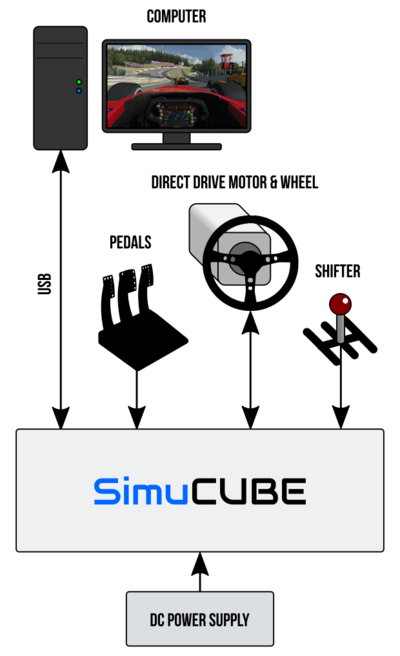Difference between revisions of "About SimuCUBE"
From Granite Devices Knowledge Wiki
| [checked revision] | [checked revision] |
(→Links and miscellaneous notes) |
m |
||
| (56 intermediate revisions by 3 users not shown) | |||
| Line 1: | Line 1: | ||
| − | {{ | + | {{Infobox drive |
| − | == | + | | name = SimuCUBE |
| − | {{ | + | | image=[[File:Simucube_photo.jpg|290px]] |
| + | | modelno = SimuCUBE 1R004 | ||
| + | | drivetype = Single axis motherboard for [[IONI]] drives with force feedback functionality | ||
| + | | motors = AC, DC, BLDC, Stepper | ||
| + | | controlmodes = Torque control | ||
| + | | voltage= 20 - 49 VDC | ||
| + | | production = Active production, started 2016 | ||
| + | | agencies=CE (EMC & LVD directives) | ||
| + | | 3dmodel=TBA | ||
| + | | url=[https://granitedevices.com/simucube-simulator-force-feedback-controller/ SimuCUBE] | ||
| + | }}{{SimucubeManualNav|width=22em|notoc=1}}[[File:Simucube chart.png|thumb|Simplified chart of a SimuCUBE FFB simulator setup.|400px]]SimuCUBE is a complete simulator force feedback controller for single motorized actuator such as a steering wheel or a force feedback lever. Typical SimuCUBE applications include vehicle and equipment simulators. | ||
| − | + | SimuCUBE is is a modular device where motor is being controlled by an [[IONI Servo & Stepper Drive]] (sold separately) and torque [[Setpoint]] generation is being done by on-board dedicated 32 bit ARM microcontroller. | |
| − | + | ||
| − | + | ||
| − | + | ||
| − | + | ||
| − | + | ||
| − | + | ||
| − | + | ||
| − | + | ||
| − | + | ||
| − | + | ||
| − | + | To browser detailed information, please refer to the SimuCUBE pages, located on the right side of this page. | |
| − | + | ||
| − | + | ==How SimuCUBE helps simulator builds== | |
| − | + | The main function SimuCUBE is to aid implementing [[Force feedback system (FFB)]] such as simulator steering wheel or other motorized actuator. SimuCUBE main contributions in this area are: | |
| − | + | * Modular design: SimuCUBE is a motherboard with force feedback controller where [[IONI Servo & Stepper Drive]] plugs in as a motor driver | |
| − | + | * Drive motors up to 30 Nm torque | |
| − | + | * High fidelity feedback achieved by real-time force effect generation on hardware | |
| − | + | * Eased installation | |
| − | + | ** Single 20 - 49 V DC supply (switching and linear power supply compatible) | |
| − | + | ** Direct USB connectivity (USB HID game controller device with Microsoft DirectInput compatibility) | |
| − | + | ** Connect external pedals, buttons and levers to the four on-board RJ45 connectors | |
| − | + | * Modern acrylic enclosures for SimuCUBE are readily available | |
| − | + | * Allow customer specific extensions due to open source hardware and firmware | |
| − | + | For further introduction, see [https://granitedevices.com/simucube-simulator-force-feedback-controller/ SimuCUBE product page]. | |
| − | + | ||
| − | + | ||
| − | + | ||
| − | + | ||
| − | + | ||
| − | + | ||
| − | + | ||
| − | + | ||
| − | + | ==Availability== | |
| − | + | See [https://granitedevices.com/store/applications/simulators/simucube-force-feedback-controller-board.html SimuCUBE web store page] for the current stock status, pricing and ordering. | |
| − | + | ||
| − | + | ||
| − | + | ||
| − | + | ||
| − | + | ||
| − | + | ||
| − | + | ||
| − | + | ||
| − | + | ||
| − | + | ||
| − | + | ||
| − | + | ||
| − | + | ||
| − | + | ||
| − | + | ||
| − | + | ||
| − | + | ||
| − | + | ||
| − | + | ||
| − | + | ||
| − | + | ||
| − | + | ||
| − | + | ||
| − | + | ||
| − | + | ||
| − | + | ||
| − | + | ||
| − | + | ||
| − | + | ||
| − | + | ||
| − | + | ||
| − | + | ||
| − | + | ||
| − | + | ||
| − | == | + | == Safety information == |
| − | + | Read the following info box carefully:{{simucubewarnings}} | |
| − | { | + | |
| − | + | ||
| − | + | ||
| − | + | ||
| − | + | ||
| − | + | ||
| − | + | ||
| − | + | ||
| − | + | ||
| − | + | ||
| − | + | ||
| − | + | ||
| − | + | ||
| − | + | ||
| − | + | ||
| − | + | ||
| − | + | ||
| − | + | ||
| − | + | ||
| − | + | ||
| − | + | [[Category:SimuCUBE]] | |
| − | + | [[Category:SimuCUBE_user_guide]] | |
| − | + | ||
| − | + | ||
| − | + | ||
| − | + | ||
| − | + | ||
| − | + | ||
| − | + | ||
| − | + | ||
| − | + | ||
| − | + | ||
| − | + | ||
| − | + | ||
| − | + | ||
| − | + | ||
| − | + | ||
| − | + | ||
| − | + | ||
| − | + | ||
| − | + | ||
| − | + | ||
| − | + | ||
| − | + | ||
| − | + | ||
| − | + | ||
| − | + | ||
| − | + | ||
| − | + | ||
| − | + | ||
| − | + | ||
| − | + | ||
| − | + | ||
| − | + | ||
| − | + | ||
| − | + | ||
| − | + | ||
| − | + | ||
| − | + | ||
| − | + | ||
| − | + | ||
| − | + | ||
| − | + | ||
| − | + | ||
| − | + | ||
| − | + | ||
| − | + | ||
| − | + | ||
| − | + | ||
| − | + | ||
| − | + | ||
| − | + | ||
| − | + | ||
| − | + | ||
| − | + | ||
| − | + | ||
| − | + | ||
| − | + | ||
| − | + | ||
| − | + | ||
| − | + | ||
| − | + | ||
| − | + | ||
| − | + | ||
| − | + | ||
| − | + | ||
| − | + | ||
| − | + | ||
| − | + | ||
| − | + | ||
| − | + | ||
| − | + | ||
| − | + | ||
| − | + | ||
| − | + | ||
| − | + | ||
| − | + | ||
| − | + | ||
| − | + | ||
| − | + | ||
| − | + | ||
| − | + | ||
| − | + | ||
| − | + | ||
| − | + | ||
| − | + | ||
| − | + | ||
| − | + | ||
| − | + | ||
| − | + | ||
| − | + | ||
| − | + | ||
| − | + | ||
| − | + | ||
| − | + | ||
| − | + | ||
| − | + | ||
| − | + | ||
| − | + | ||
| − | + | ||
| − | + | ||
| − | + | ||
| − | + | ||
| − | + | ||
| − | + | ||
| − | + | ||
| − | + | ||
| − | + | ||
| − | + | ||
| − | + | ||
| − | + | ||
| − | + | ||
| − | + | ||
| − | + | ||
| − | + | ||
| − | + | ||
| − | + | ||
| − | + | ||
| − | + | ||
| − | + | ||
| − | + | ||
| − | + | ||
| − | + | ||
| − | + | ||
| − | + | ||
| − | + | ||
| − | + | ||
| − | + | ||
| − | + | ||
| − | + | ||
| − | [[Category: | + | |
| − | + | ||
| − | [[Category: | + | |
Latest revision as of 21:12, 4 March 2018
| SimuCUBE | |
|---|---|
 | |
| Device type | Single axis motherboard for IONI drives with force feedback functionality |
| Model number | SimuCUBE 1R004 |
| Supported motors | AC, DC, BLDC, Stepper |
| Control modes | Torque control |
| Status | Active production, started 2016 |
| Electrical | |
| DC supply voltage | 20 - 49 VDC |
| General | |
| Web site | SimuCUBE |
| Compliance | CE (EMC & LVD directives) |
| 3D model |
TBA |
SimuCUBE is is a modular device where motor is being controlled by an IONI Servo & Stepper Drive (sold separately) and torque Setpoint generation is being done by on-board dedicated 32 bit ARM microcontroller.
To browser detailed information, please refer to the SimuCUBE pages, located on the right side of this page.
How SimuCUBE helps simulator builds[edit | edit source]
The main function SimuCUBE is to aid implementing Force feedback system (FFB) such as simulator steering wheel or other motorized actuator. SimuCUBE main contributions in this area are:
- Modular design: SimuCUBE is a motherboard with force feedback controller where IONI Servo & Stepper Drive plugs in as a motor driver
- Drive motors up to 30 Nm torque
- High fidelity feedback achieved by real-time force effect generation on hardware
- Eased installation
- Single 20 - 49 V DC supply (switching and linear power supply compatible)
- Direct USB connectivity (USB HID game controller device with Microsoft DirectInput compatibility)
- Connect external pedals, buttons and levers to the four on-board RJ45 connectors
- Modern acrylic enclosures for SimuCUBE are readily available
- Allow customer specific extensions due to open source hardware and firmware
For further introduction, see SimuCUBE product page.
Availability[edit | edit source]
See SimuCUBE web store page for the current stock status, pricing and ordering.
Safety information[edit | edit source]
Read the following info box carefully:
SimuCUBE based Force feedback system (FFB) pose high mechanical danger that may cause serious injuries to living beings, cause damage to external property or loss of profits. Always operate SimuCUBE based system with maximal caution.
|