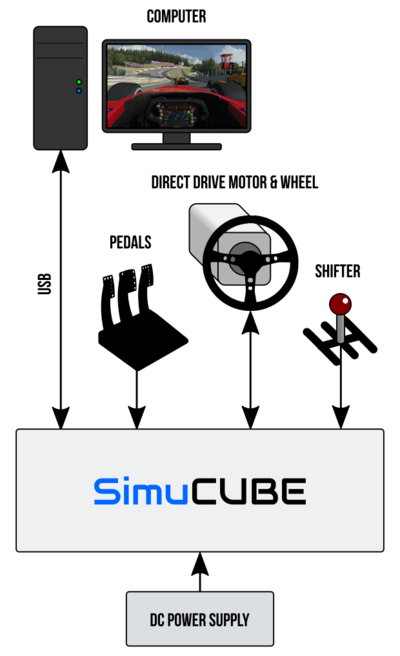Difference between revisions of "SimuCUBE install guide old"
| [checked revision] | [checked revision] |
(→Installation step-by-step) |
|||
| (8 intermediate revisions by 2 users not shown) | |||
| Line 1: | Line 1: | ||
| − | [[File:Simucube assembly 480w 720w.jpg|thumb|A ''fully assembled'' SimuCUBE based force feedback controller. This page covers installation and usage of such devices.]] | + | {{SimucubeManualNav}}[[File:Simucube assembly 480w 720w.jpg|thumb|A ''fully assembled'' SimuCUBE based force feedback controller. This page covers installation and usage of such devices.]] |
This is the guide to install and configure SimuCUBE based [[Force feedback system (FFB)]] from the factory state to a working state. This is for you if you have assembled SimuCUBE based system ready for use, or a system needing just motor wiring to the system. | This is the guide to install and configure SimuCUBE based [[Force feedback system (FFB)]] from the factory state to a working state. This is for you if you have assembled SimuCUBE based system ready for use, or a system needing just motor wiring to the system. | ||
If you have bare SimuCUBE mother board or SimuCUBE kit that needs assembly, see [[SimuCUBE|SimuCUBE documentation portal]] for earlier sections of the documentation. | If you have bare SimuCUBE mother board or SimuCUBE kit that needs assembly, see [[SimuCUBE|SimuCUBE documentation portal]] for earlier sections of the documentation. | ||
| − | {{ | + | {{Docstatus|new|Status updated 28.6.2016.}} |
| + | ==Safety - read carefully== | ||
{{simucubewarnings}} | {{simucubewarnings}} | ||
| − | = Overview = | + | == Overview == |
| + | [[File:simucube chart.png|400px|thumb|SimuCUBE complete system overview. Pedals and shifter are optional and power supply is usually integrated inside the SimuCUBE controller box.]] | ||
The usage of SimuCUBE system involves connecting all necessary parts together and configuring software and parameters to work with the actual force feedback applications. This guide assumes that user already has necessary parts, including: | The usage of SimuCUBE system involves connecting all necessary parts together and configuring software and parameters to work with the actual force feedback applications. This guide assumes that user already has necessary parts, including: | ||
* A SimuCUBE control box (with integrated power supply) | * A SimuCUBE control box (with integrated power supply) | ||
| Line 18: | Line 20: | ||
** IEC C13 power cord (similar to most PC peripherals use) | ** IEC C13 power cord (similar to most PC peripherals use) | ||
** Motor cables: power cable (with bare wire ends) and motor [[feedback devices|feedback device]] (encoder) cable. If the feedback device cable does not come with SimuCUBE (or [[IONI]] [[ARGON|or ARGON]]) compatible feedback device connector installed, then having a ''two row male D-Sub 15 connector'', ''connector hood'', and ''soldering tools'' are also necessary to make the cable. | ** Motor cables: power cable (with bare wire ends) and motor [[feedback devices|feedback device]] (encoder) cable. If the feedback device cable does not come with SimuCUBE (or [[IONI]] [[ARGON|or ARGON]]) compatible feedback device connector installed, then having a ''two row male D-Sub 15 connector'', ''connector hood'', and ''soldering tools'' are also necessary to make the cable. | ||
| − | |||
| − | = Installation step-by-step = | + | == Installation step-by-step == |
Installation procedure main steps are: | Installation procedure main steps are: | ||
| − | * [[Connecting motor to SimuCUBE|PART 1]]: Connect motor to SimuCUBE. If motor does not come with SimuCUBE (or [[IONI]] [[ARGON|or ARGON]]) compatible feedback device connector, then assembling a connector is also necessary. | + | * [[Connecting motor to SimuCUBE|'''PART 1''']]: Connect motor to SimuCUBE. If motor does not come with SimuCUBE (or [[IONI]] [[ARGON|or ARGON]]) compatible feedback device connector, then assembling a connector is also necessary. |
| − | * [[Installing MMos firmware into SimuCUBE|PART 2]]: Install the Force feedback firmware in the SimuCUBE. This is necessary as SimuCUBE ships without firmware for the time being. | + | * [[Installing MMos firmware into SimuCUBE|'''PART 2''']]: Install the Force feedback firmware in the SimuCUBE. This is necessary as SimuCUBE ships without firmware for the time being. |
| − | * [[Configuring IONI drive in SimuCUBE|PART 3]]: Configuring the IONI drive to match the motor properties | + | * [[Configuring IONI drive in SimuCUBE|'''PART 3''']]: Configuring the IONI drive to match the motor properties |
| − | * [[Configuring MMos for SimuCUBE|PART 4]]: Configure force feedback settings | + | * [[Configuring MMos for SimuCUBE|'''PART 4''']]: Configure force feedback settings |
| − | * [[Connecting pedals and buttons to SimuCUBE|PART 5]]: Optional: wire pedals, buttons and other input devices to SimuCUBE | + | * [[Connecting pedals and buttons to SimuCUBE|'''PART 5''']]: Optional: wire pedals, buttons and other input devices to SimuCUBE |
For common pitfalls and problems, see [[SimuCUBE troubleshooting]]. | For common pitfalls and problems, see [[SimuCUBE troubleshooting]]. | ||
| − | + | ||
[[Category:SimuCUBE_user_guide]] | [[Category:SimuCUBE_user_guide]] | ||
Latest revision as of 13:19, 28 February 2018
This is the guide to install and configure SimuCUBE based Force feedback system (FFB) from the factory state to a working state. This is for you if you have assembled SimuCUBE based system ready for use, or a system needing just motor wiring to the system.
If you have bare SimuCUBE mother board or SimuCUBE kit that needs assembly, see SimuCUBE documentation portal for earlier sections of the documentation.
| This page is newly crafted and it may contain harsh errors. Use information with caution until this notice has been removed. Status updated 28.6.2016. |
Safety - read carefully[edit | edit source]
SimuCUBE based Force feedback system (FFB) pose high mechanical danger that may cause serious injuries to living beings, cause damage to external property or loss of profits. Always operate SimuCUBE based system with maximal caution.
|
Overview[edit | edit source]
The usage of SimuCUBE system involves connecting all necessary parts together and configuring software and parameters to work with the actual force feedback applications. This guide assumes that user already has necessary parts, including:
- A SimuCUBE control box (with integrated power supply)
- A servo motor to be used as force feedback actuator
- A steering wheel attached to a motor
- A PC computer with at least one USB 2.0 port and Microsoft Windows 7 or later Windows version
- Third party firmware file to be installed in SimuCUBE (specifically "MMos" firmware from the racing simulator community)
- Wiring materials:
- 1 or 2 Mini-USB cables
- IEC C13 power cord (similar to most PC peripherals use)
- Motor cables: power cable (with bare wire ends) and motor feedback device (encoder) cable. If the feedback device cable does not come with SimuCUBE (or IONI or ARGON) compatible feedback device connector installed, then having a two row male D-Sub 15 connector, connector hood, and soldering tools are also necessary to make the cable.
Installation step-by-step[edit | edit source]
Installation procedure main steps are:
- PART 1: Connect motor to SimuCUBE. If motor does not come with SimuCUBE (or IONI or ARGON) compatible feedback device connector, then assembling a connector is also necessary.
- PART 2: Install the Force feedback firmware in the SimuCUBE. This is necessary as SimuCUBE ships without firmware for the time being.
- PART 3: Configuring the IONI drive to match the motor properties
- PART 4: Configure force feedback settings
- PART 5: Optional: wire pedals, buttons and other input devices to SimuCUBE
For common pitfalls and problems, see SimuCUBE troubleshooting.